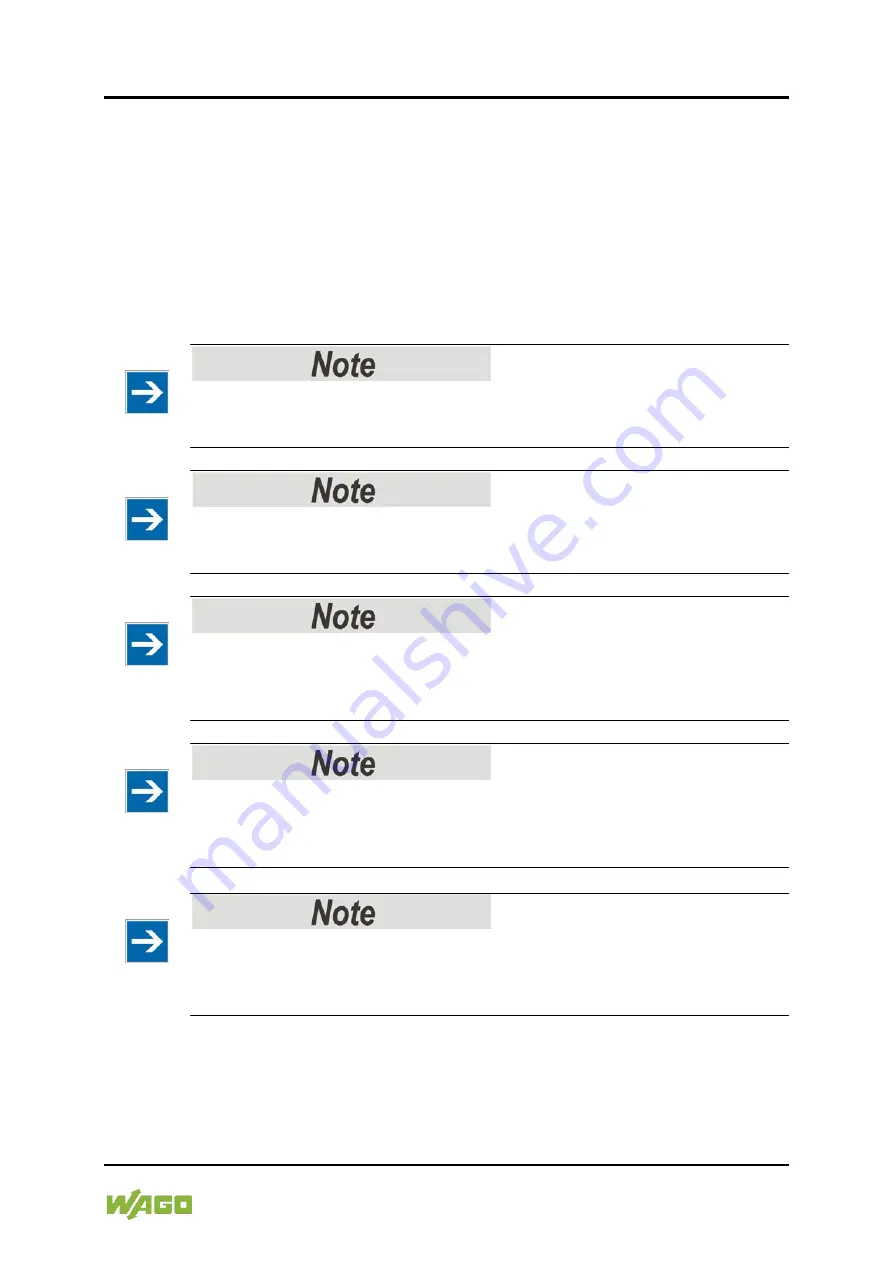
WAGO-I/O-SYSTEM 750
Programming the PFC Using WAGO-I/O-PRO 143
750-882 Media Redundancy ETHERNET Controller
Manual
1.5.0
9.6
Transfer the IEC Program to the Fieldbus Controller
The program for the created IEC-61131-3 application can be transferred from the
PC to the fieldbus controller in different ways, e.g. (see following sections):
•
Direct transfer via serial port
•
Transfer via fieldbus
Suitable communication drivers are required for transfer; these can be loaded
and configured using WAGO-I/O-
PRO
.
Check/adjust communications parameters of the driver
When selecting the desired driver, watch for the proper settings and adjustments
of the communications parameters (see the following description).
Transmission only on matching target!
Note that a boot project can generally be transferred only to fieldbus controllers
whose item number has been set as target during compilation.
“Reset” and “Start” are required to set the physical outputs!
The initialization values for the physical outputs are not set immediately after
downloading. Select
Online
>
Reset
and subsequently
Online
>
Start
in the
menu bar of WAGO I/O-
PRO
to set the values.
Stop application before generating large boot projects!
Stop the WAGO-I/O-
PRO
application via
Online
>
Stop
before generating a very
large boot project, since this may otherwise cause stopping the local bus. You
can restart the application after creating the boot project.
Handling persistent data affects the program start!
Depending on the variable type, the number and sizes of the persistent data and
their combination, such as in function modules, handling with persistent data can
delay the program start by an extended initialization phase.






























