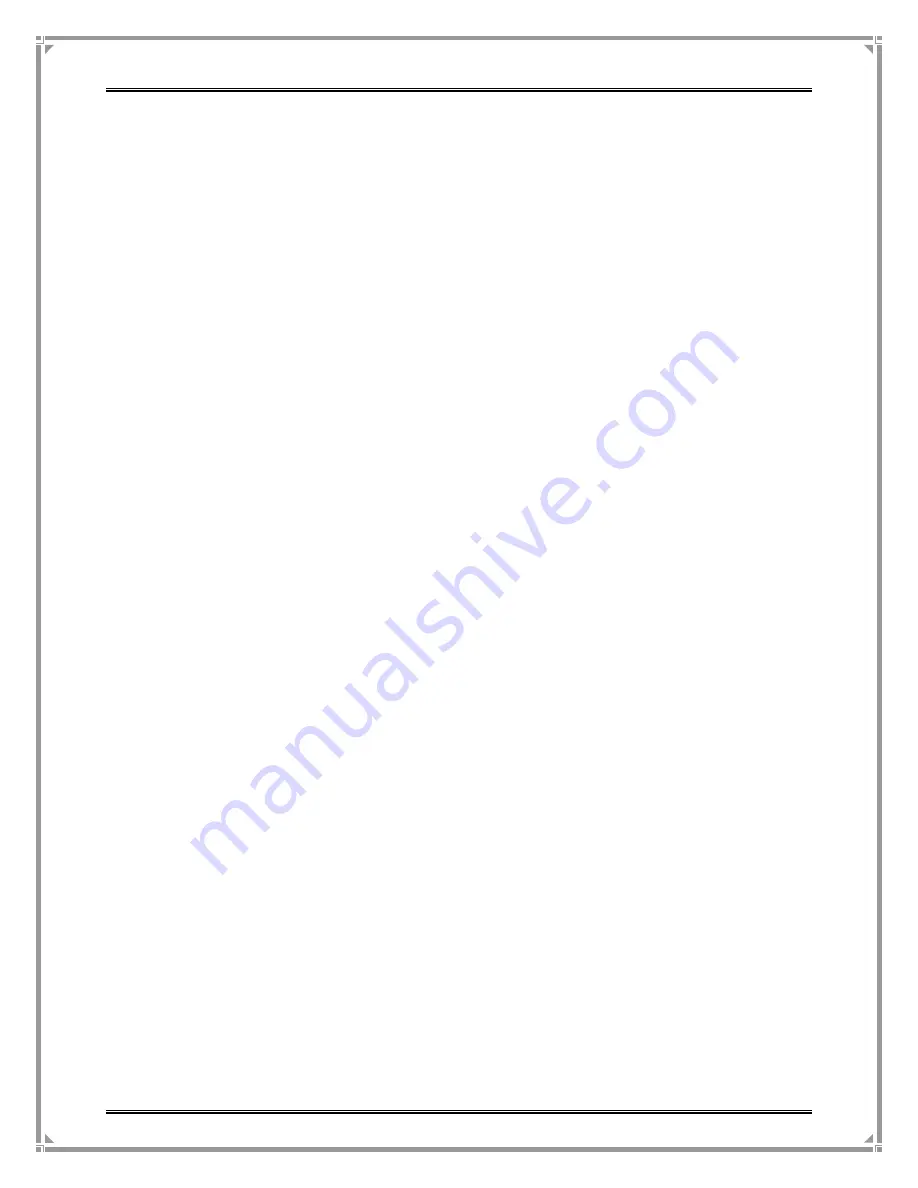
G
ATEWAY
C
ONTROLLER
S
ERIES
U
SER
M
ANUAL
VALUEPOINT NETWORKS, INC. ALL RIGHTS RESERVED
P
AGE
76
OF
135
PktType
– Packet Type
SrcIP
– Source IP
SrcPort
– Source Port
DstIP
– Destination IP
DstPort
– Destination Port
Reply
SrcIP
– Reply Source IP
Reply
SrcPort
– Reply Source Port
Reply
DstIP
– Reply Destination IP
Reply
DstPort
– Reply Destination Port
Subscriber
MACADDR
– Subscriber MAC Address
Subscriber
Username
– Subscriber User Name
VLAN
ID
–
VLAN
ID
if VLAN Trunk enabled
Using the Connection Logs
The log files are named by the NAS ID plus timestamp, so it is easy to find the site and date
you want. Even in a flat directory the logs will organize themselves by site and date. The
.csv can be imported into any database or spreadsheet program. If you have MS Excel or
OpenOffice Calc installed, just double clicking on the file should open it with correctly
formatted rows and columns. Use the import csv dialogue if you want any specific formatting,
or for MS Access or OpenOffice Base.
Here is an example of a DMCA infringement report from MPAA
------------------------------------------------------------------------------
Title: Coraline
Infringement Source: BitTorrent
Initial Infringement Timestamp: 28 Aug 2009 11:12:06 GMT
Recent Infringement Timestamp: 28 Aug 2009 11:12:06 GMT
Infringing Filename: Coraline.DVDRip.XviD
Infringing File size: 730718132
Infringers IP Address: 70.133.189.65
Infringers DNS Name:
Port ID: 54210
-------------------------------------------------------------------------------






























