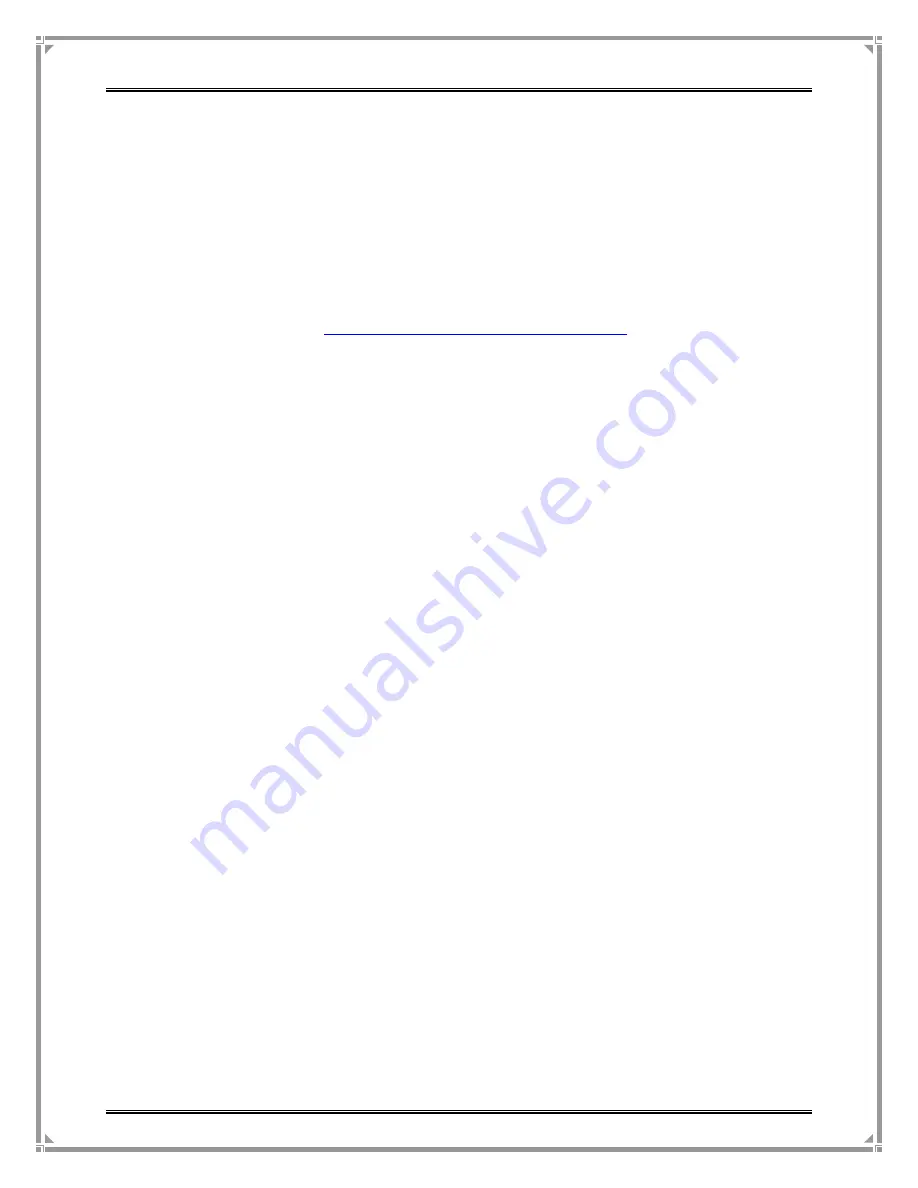
G
ATEWAY
C
ONTROLLER
S
ERIES
U
SER
M
ANUAL
VALUEPOINT NETWORKS, INC. ALL RIGHTS RESERVED
P
AGE
65
OF
135
De f au l t P ag e s
Internal_Portal.htm
This is the page customers are redirected to, if you select
Login
– Internal Portal
. This file has the login POST FORM HTML code
on it. In addition, you can use this as an index page to link
whatever content you wish either internally or externally. Other
files stored internally can be referenced internally by
/uploads/<filename> or
http://[ControllerIP]/uploads/<filename
>.
Internal_Portal_Single.htm
This is a variation of the login page that uses a single
access code rather than username password. To use this optional
page download it to your computer, make any customizations,
rename it to Internal_Portal.htm, and upload it to overwrite the
default Internal_Portal.htm file. By default the Access Code
maps to user names in the Local Authentication database with
the fixed password “guest.” For example, to use the Access Code
Spring18 you would create a user named “Spring18” with
password “guest” under
Security – Local Authentication –
Add/Edit User
.
Internal_Portal_Terms.htm
This is a variation of the login page that requires guests
to click a button agreeing to the Terms of Service without
entering an Access Code. To use this optional page download it
to your computer, make any customizations, rename it to
Internal_Portal.htm, and upload it to overwrite the default
Internal_Portal.htm file. By default the page logs the guest in as
username “guest” password “guest.” By default this is a valid
Local Authentication account. You can make sure you have not
removed the default account “guest” under
Security – Local
Authentication – Add/Edit User
.
Post_Auth.htm
Subscribers are redirected to this page after logging in when you
select
Customization – Login Page – Post Authentication
Redirect – Internal Portal
.






























