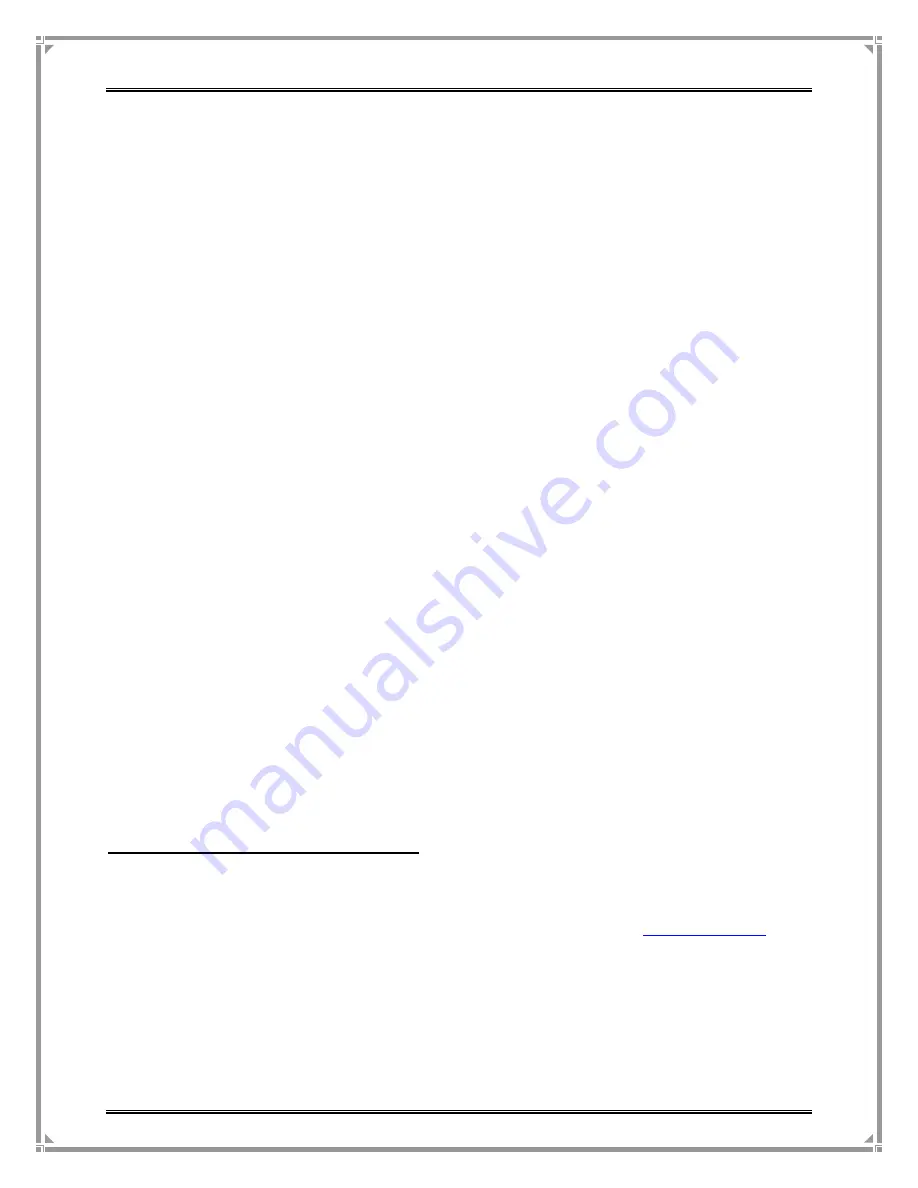
G
ATEWAY
C
ONTROLLER
S
ERIES
U
SER
M
ANUAL
VALUEPOINT NETWORKS, INC. ALL RIGHTS RESERVED
P
AGE
57
OF
135
2.
If
Background Color
option is selected then the user can
further select the desired background color by clicking on the
icon given right after the Background Color text box.
Message
Type the desired Message, which will appear on the Login Page.
Message Background Color
Select the desired Message Background by selecting either
None
or
Background Color
option.
1.
If
None
is selected, then the Message Background will be
displayed as white.
2.
If
Background Color
option is selected then the user can
further select the desired Background Color by clicking on the
icon given right after the Background Color field.
Contact Information
Type Contact Information for the ISP or Support, if any, here.
Administrator Comments
Type the Administrator Comments here, if any.
No Redirect
Select this option to be authenticated using a URL link provided by the service
provider. Subscribers must enter this address manually, and it must be included in
the
Walled Garden
. When they try to access another web site without
authenticating, they will receive an error.
Default Post-Authentication Redirect
Subscriber’s original URL request
Select this option to redirect the subscriber to the
original subscriber entered URL after authentication. For
example, if the subscriber’s home page is
www.VPnet.com
, they
will be redirected to the login page, and then redirected again
back to their original request after successfully logging in.
Specify URL
Select this option to redirect the subscriber to specified URL after
authentication. This setting will override any URLs specified in






























