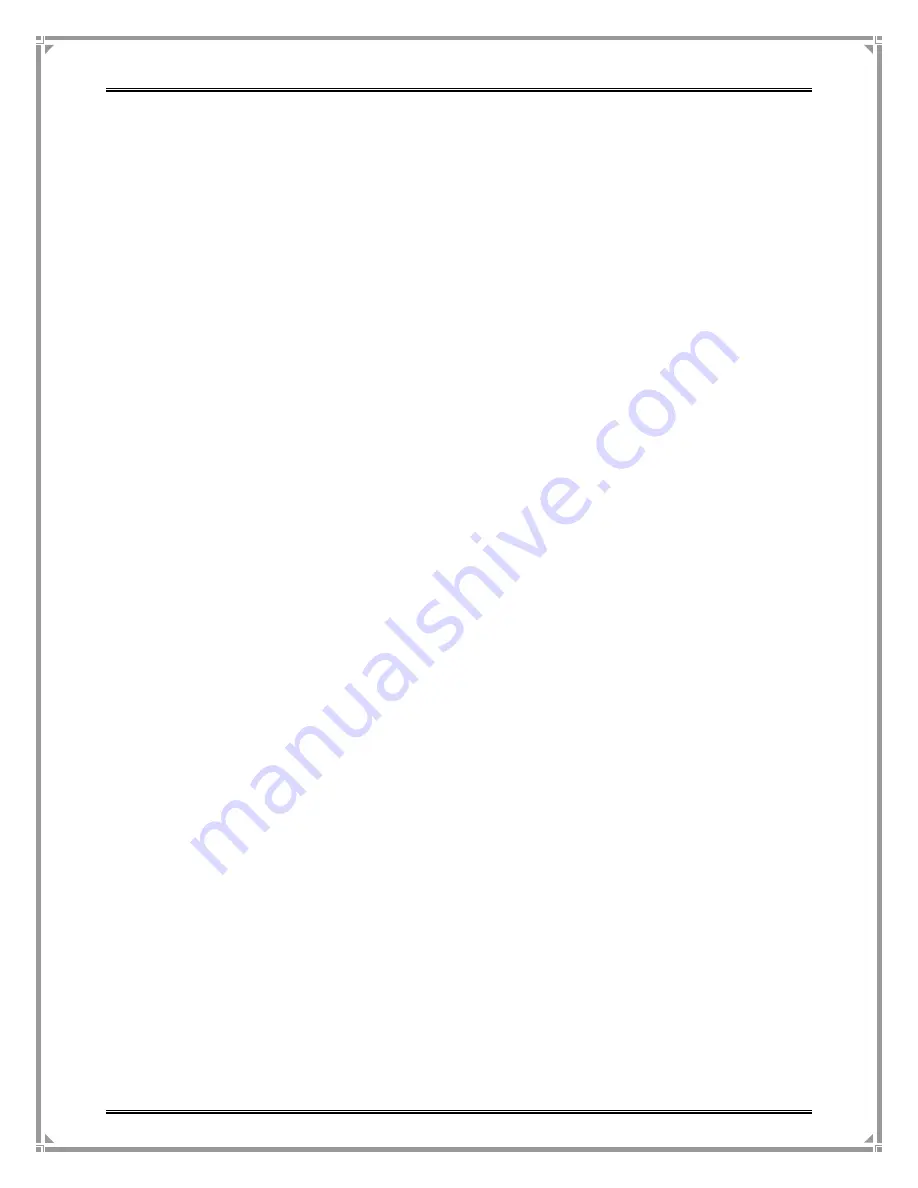
G
ATEWAY
C
ONTROLLER
S
ERIES
U
SER
M
ANUAL
VALUEPOINT NETWORKS, INC. ALL RIGHTS RESERVED
P
AGE
66
OF
135
Blacklist.htm
Users with blacklisted MAC Addresses are redirected to this page
when they access the system when you select
Customization –
Message Customization – Blacklist – Internal Portal
.
Goodbye.htm
Subscribers are redirect to this page after logging out using the
Logout Pop-up, or the Logout POST FORM on your HTML page
when you select
Customization – Message Customization –
Logout Goodbye Redirect – Internal Portal
. The subscriber
must click on a button or link, this redirect does not happen
automatically like Login Redirect.
Terms_of_Service.htm
Subscribers are redirected to this page when you select
Security
– Authentication – Terms of Service
.
PMS_Billing.htm
:
This page contains the PMS billing plans. Be very careful editing
the code that generates the billing plan table.
PMS_Login.htm
:
This is the captured portal page that all guests will see each
time they connect when you select
Security – Authentication
– PMS
. By default it includes a terms of service checkbox.
PMS_Error_Login.htm
:
If there are any PMS login errors guests will get this page that
you can customize with support information or additional
instructions.
PMS_Error_Billing.htm
: If there are any PMS billing errors returned by the PMS, guests
will get this page that you can customize with support
information or additional instructions.
Terms_of_Service_Text.htm
Subscribers see this page when they click on the View
Terms of Service link on the Terms of Service and other default
login pages. You must customize this page with your legal terms
of service text.






























