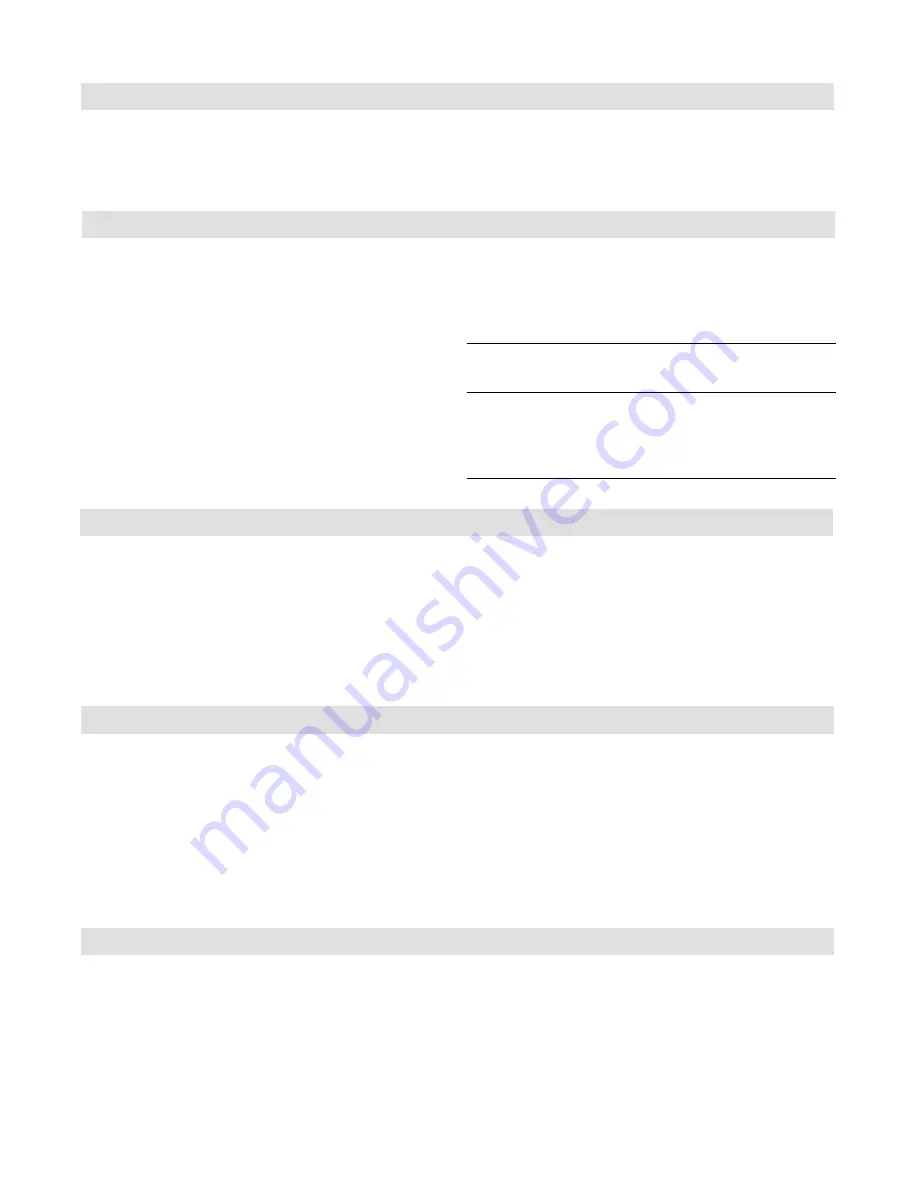
172
5790 733 - 07
Vitocrossal 300 CA3 Series 2.5 to 6.0 Installation/Service
Service Scans
Leaving the Service Menu
From the service main menu tap the following buttons:
1. “Exit service”
2. Confirm “Terminate service?” with OK.
Change Passwords
In the factory set condition, the following passwords have
been assigned:
H
“
viservice” for access to the “Service main menu”
H
“viexpert” for access to “Coding level 2”
From the home screen tap the following buttons:
1. “Menu”
2. “Service”
3. Enter “viservice” password.
4. “Change passwords”
5. “Service level” or “Coding level 2”
6. Enter current password.
Resetting all Passwords to Factory Settings
From the home screen tap the following buttons:
1.
Request the master password from the Technical
Service at the Viessmann Group.
2. “Menu”
3. “Service”
4. Enter “viservice” password.
Note:
The system exits the service menu automatically
after 30 min.
7. Confirm with OK.
8. Enter new password.
9. Tap OK twice.
New password for “Service main menu”:
New password for “Coding level 2”:
5. “Change passwords”
6. “Reset all passwords”
7. Enter master password. This must be requested from
the service hotline.
8. Confirm twice with OK.
Scanning Operating Data
Operating data can be scanned in various areas.
Operating data on heating circuits with mixing valves and
a solar thermal system can only be scanned if the relevant
components are installed in the system.
For further information on operating data, see chapter
“Brief scan”.
Note:
“- - -” appears on the display if a scanned sensor is faulty.
From the home screen tap the following buttons:
1. “Menu”
2. “Service”
3. Enter “viservice” password.
4. “Diagnosis”
5. Select required group, e.g. “General”.
Resetting Operating Data
Saved operating data (e.g. hours run) can be reset to 0.
The value "Dampened outdoor temp" is reset to the
actual value.
From the home screen tap the following buttons:
1. "Menu"
2. "Service"
3. Enter "viservice" password.
4. "Diagnosis"
5. "Reset data"
6. Select required value or "All details".






























