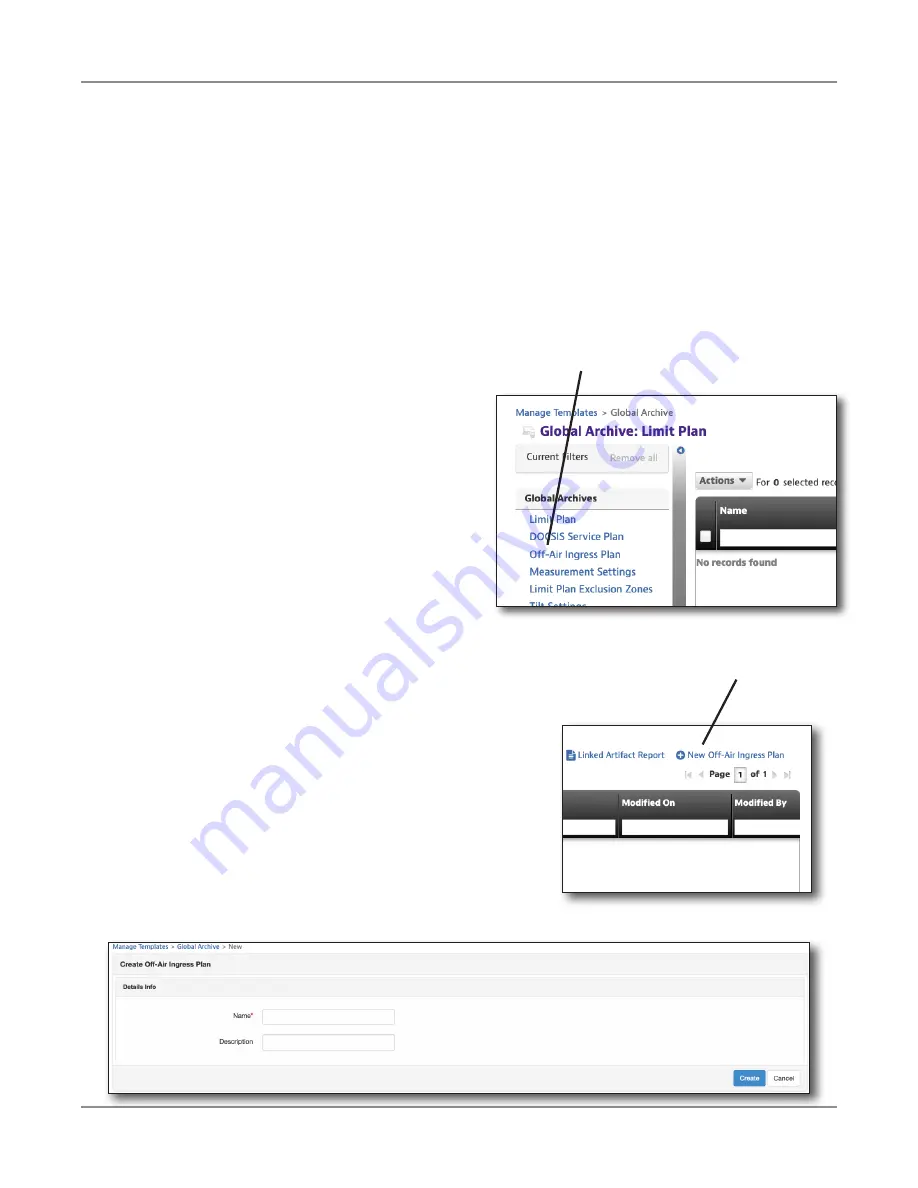
ONX-220 User's Guide
22135173, Rev. 000
June 2020
125
Chapter
9 Configuring the OneExpert with StrataSync
Off-Air Ingress Plans
The Off-Air Ingress plan provides the ability to define where to search for off-air ingress in
OneCheck and set the limits for pass/fail/warn indications.
Off-air ingress plans are used to designate which frequencies the ONX will measure during the
OneCheck test for ingress interferers in the downstream frequency range. This ingress test is
often used to find LTE or terrestrial broadcast interferers on the Hybrid Fiber-Coax network.
Also, if a QAM carrier is in the band, the ONX uses its Ingress Under the Carrier feature to
see the noise floor below a QAM channel. If the spectrum is vacant the ONX will look at the
spectral response in the band(s) to see if the limit is exceeded.
Off-Air Ingress Plan Configuration
You can find Off-air Ingress Plans through the
Global Archives pane on the left side of the
StrataSync Manage Templates screen. The
Off-Air Ingress Plan screen appears.
New Off-Air Ingress Plans
1. From the Off-Air Ingress Plan screen, select the
New Off-Air Ingress Plan
button in the upper
right corner of the screen. The Create Off-Air
Ingress Plan screen appears.
2. Enter the desired name and optional
description.
3. When the desired data has been entered, select
the
Create
button. The Off-Air Ingress Plan
template appears.
Off-Air Ingress Plan
New Off-Air Ingress Plan
Summary of Contents for ONX-220
Page 1: ...ONX 220 User s Guide ...
Page 8: ...ONX 220 User s Guide 22135173 Rev 000 June 2020 8 ...
Page 34: ...ONX 220 User s Guide 22135173 Rev 000 June 2020 34 Chapter 1 Quick Tour ...
Page 78: ...ONX 220 User s Guide 22135173 Rev 000 June 2020 78 Chapter 3 Menus and Workflow ...
Page 98: ...ONX 220 User s Guide 22135173 Rev 000 June 2020 98 Chapter 5 Ethernet Testing ...
Page 198: ...ONX 220 User s Guide 22135173 Rev 000 June 2020 198 Chapter 11 Test Results ...
Page 211: ......






























