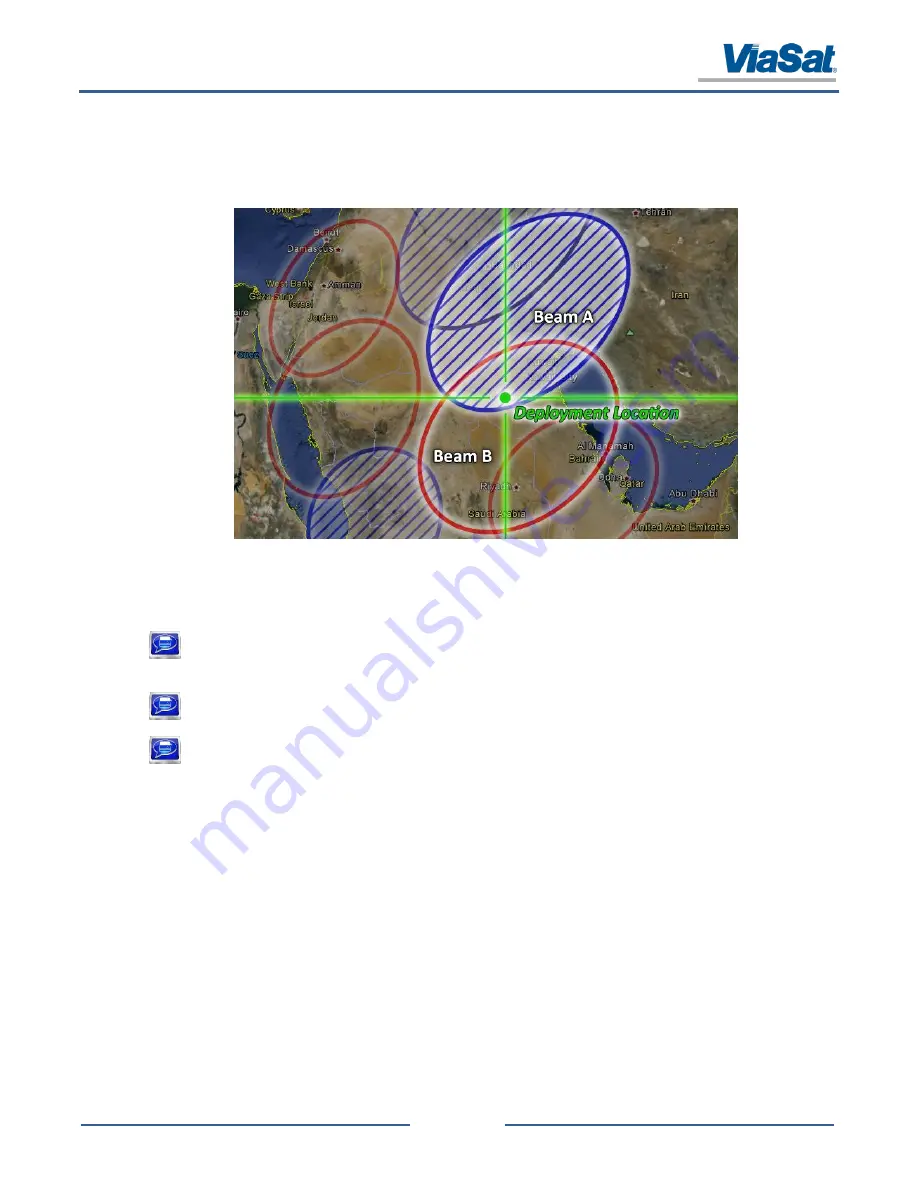
SurfBeam® 2 Pro Portable Terminal Operations Guide
© 2014 ViaSat, Inc.
Page C-3
All Rights Reserved
ViaSat Proprietary Information
Implementation
To access the KACST network using a Pro Portable (using either of the configurations identified in the “Issue(s)” section) the operator
must perform the following:
1.
Using the provided map, locate the unit’s approximate location (refer to Figure C-2 for example)
Figure C-2: Beam Selection for Identifying the Correct Co-Pol TRIA
In the example image shown above, the deployment location appears to be near the edge of “Beam A”, but close to the
center of “Beam B”. In this instance, choose “Beam B” due to the unit’s location being closer to the center of the beam’s
footprint.
NOTE:
Always select the beam circle where the deployment location is closest to the beam’s general
center. If the location is about equal distance away from both beam centers, either Polarization
configuration will work.
NOTE:
If the system cannot connect to the internet, but does not produce an error message; change the
configuration to the other polarity.
NOTE:
If experiencing issues that the above notes have not corrected, contact the KACST Network
Operations Center (NOC).
2.
Identify the circle type (blue with diagonal lines or red without lines) where the location falls within the circle’s perimeter
3.
Use the identified circle type and the “Map Key” to identify the associated polarization



















