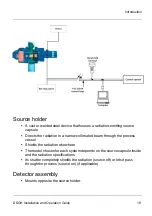12
DSGH Installation and Operation Guide
Introduction
Unpacking the equipment
Unpack the unit in a clean, dry area.
Inspect the shipment for completeness. Check against the packing slip.
Inspect the shipment for damage during shipment or storage.
If the detector is included as a separate package in the shipment,
inspect the assembly for damage that may have occurred during
shipment or storage.
If there was damage to the unit during shipment, file a claim against the
carrier, reporting the damage in detail. Any claims against VEGA for
shortages, errors in shipment, etc., must be made within 30 days of
receipt of the shipment.
If you must return the equipment, see the section Returning equipment
for repair to VEGA in the “Diagnostics and repair” chapter.
After unpacking the equipment, inspect each source holder in the
shipment to ensure that the operating handle is in the OFF position. If
you find the handle in the ON position, place it in the OFF position
immediately and secure it.
Note:
This applies to only some source
holders.
Caution:
You must be familiar with radiation safety practices in
accordance with your U.S. Agreement State, U.S. NRC, or other nuclear
regulatory body before unpacking the equipment.
Note: Most source holder models accept a lock. Call VEGA Field
Service (see page 1-24 for contact information) for more
instructions if:
l
The source holder does accept a lock and there is no lock on it.
l
The lock is not secured.
l
You cannot secure the lock.
l
The operating handle does not properly move into the OFF
position.
See the Radiation Safety for U.S. General and Specific Licensees,
Canadian and International Users Manual that came with the source
holder and the appropriate current regulations for details.
Summary of Contents for DSGH
Page 2: ......
Page 4: ...2 DSGH Installation and Operation Guide NOTES ...
Page 8: ...6 DSGH Installation and Operation Guide NOTES ...
Page 12: ...10 DSGH Installation and Operation Guide Preface NOTES ...
Page 32: ...30 DSGH Installation and Operation Guide Installation Mounting the DSGH gauge ...
Page 56: ...54 DSGH Installation and Operation Guide Calibration NOTES ...
Page 94: ...92 DSGH Installation and Operation Guide Diagnostics and repair NOTES ...
Page 98: ...96 DSGH Installation and Operation Guide NOTES ...
Page 99: ......