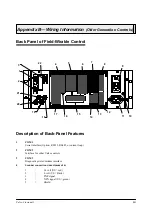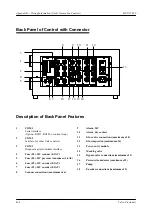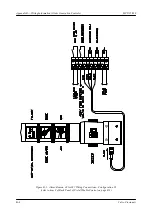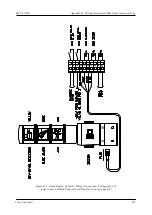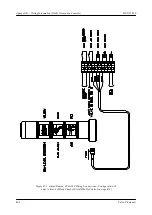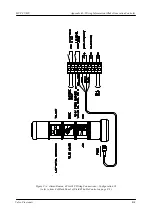Appendix C
—
Glue-Pressure Software (Older Generation Controls)
MCP-25/MS
Valco Cincinnati
C-4
Entering the Glue-Pressure Data Manually
To enter the glue-pressure data manually, follow these steps:
1. Enter the necessary glue pressure (glue amount) at the minimum speed of the parent machine:
1a. Operate the parent machine at the slowest (minimum) production speed.
1b. Read the speed setting in the display of the MCP-25/MS. The speed can be seen in the diagnostic
menu.
Note
! If no values are entered in the glue pressure curve, the control provides values for the minimum
and maximum speed of the parent machine. You can change these sample values.
1c. Move the cursor to the field on the right of “V” and below “min” in the display.
1d. Enter the minimum speed of the parent machine in this field.
Note!
The value must be entered in either meters per minute or feet per minute, depending on the unit of
measure selected in the Setup menu.
1e. Move the cursor to the first “P” field (under “min”).
1f. Determine the necessary glue pressure required at the minimum speed of the parent machine.
1g. Enter a pressure and check the amount of glue that is applied.
1h. Using the numeric keypad, adjust the pressure if necessary.
2. Enter the necessary glue pressure at maximum speed of the parent machine:
2a. Operate the parent machine at the maximum production speed for the product to be glued.
2b. Move the cursor to the second field on the right of “V” in the display.
2c. Enter the maximum speed of the parent machine in this field.
Note!
The value must be entered in meters per minute or feet per minute depending on the units of
measure selected in the Setup menu.
2d. Move the cursor to the second “P” field.
2e. Determine the necessary glue pressure required at the maximum speed of the parent machine.
2f. Enter a pressure and check the amount of glue that is applied.
2g. Using the numeric keypad, adjust the pressure if necessary
Note!
The glue pressure is now synchronized to change with any corresponding changes in the speed of
the parent machine. Adjustments to the pressure curve may be entered into the speed and pressure
fields between the minimum and maximum speed and pressure. The control automatically sorts
the entered values numerically.
Summary of Contents for MCP-25/MS
Page 1: ...MCP 25 MS Control Manual Number MC051 Release Date June 2004 ...
Page 25: ......
Page 27: ......
Page 28: ......
Page 29: ...3 4 5 1 2 2 4 5 3 1 ...
Page 30: ......
Page 31: ......
Page 33: ...4 8 12 11 10 9 6 7 5 3 2 1 ...
Page 34: ...3 7 9 10 8 5 6 4 1 2 1 4 3 2 ...
Page 35: ...1 3 4 2 ...
Page 36: ...7 9 10 8 3 5 6 4 1 2 ...
Page 37: ...SHD NPN 5 4 3 24V Low Level Detector 0V 1 2 ...
Page 38: ......
Page 39: ......
Page 40: ......
Page 41: ......
Page 42: ......
Page 43: ...3 4 5 6 2 3 1 5 6 4 1 2 ...
Page 44: ......
Page 45: ......
Page 46: ......
Page 47: ......
Page 48: ......
Page 49: ...RODUCT 7 10 9 8 3 5 6 4 1 2 8 10 9 2 5 7 6 3 4 1 ...
Page 50: ......
Page 51: ......
Page 52: ...6 8 10 9 7 1 3 5 4 2 ...
Page 53: ......
Page 54: ......
Page 55: ...6 8 10 9 7 1 3 5 4 2 ...
Page 56: ...VA LC O CI NCIN NA TI INC 513 87 4 6550 5 13 87 4 6550 VALC O C INCIN NATI INC ...
Page 57: ......
Page 58: ......
Page 59: ......
Page 60: ......
Page 61: ......
Page 62: ......
Page 87: ......
Page 99: ...F1 F2 F3 F4 F5 ...