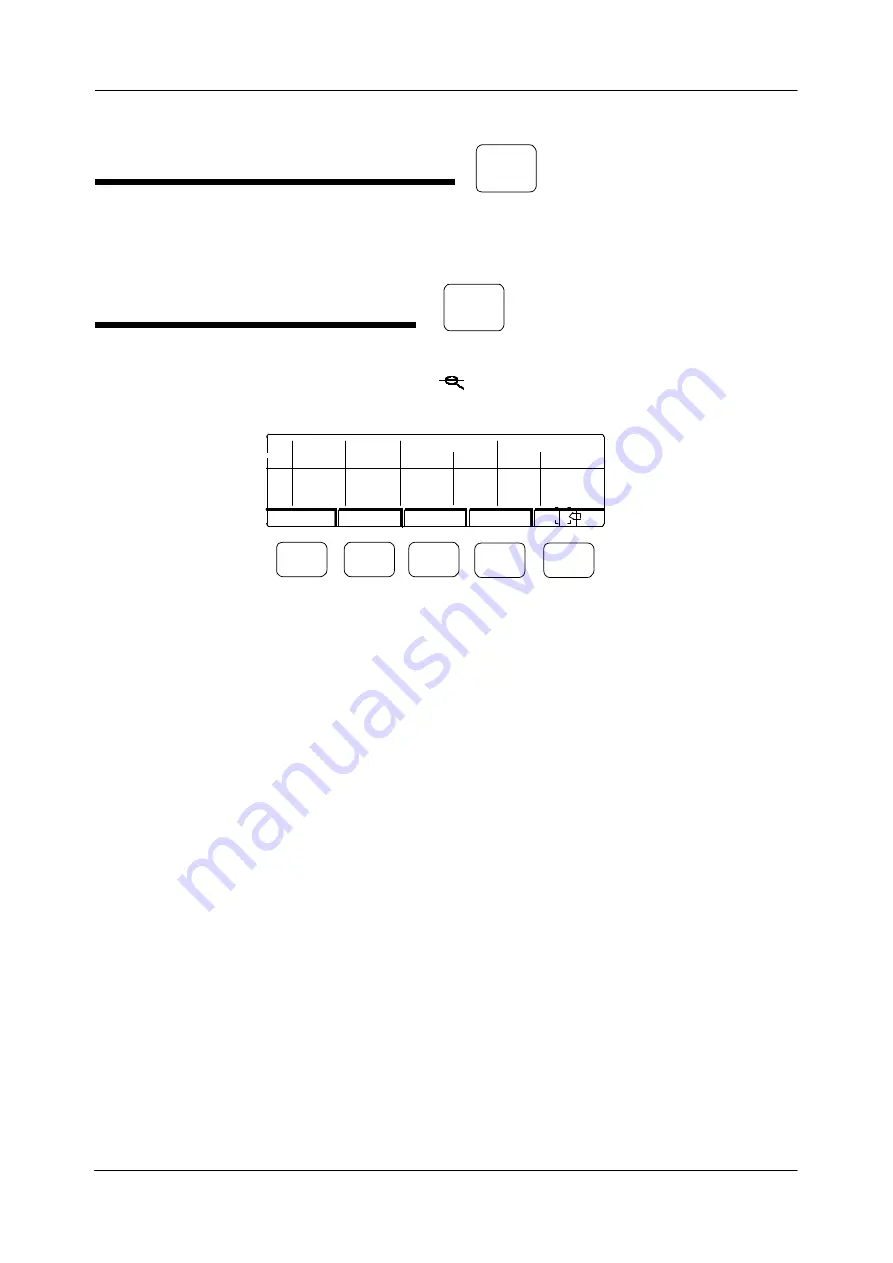
Section 15
—
Diagnostic Menu
MCP-25/MS
Valco Cincinnati
15-3
Obtaining CPU Version Number
To obtain the version number of the CPU, follow this step:
1. From the Diagnostic Menu screen, press F2 (Version). The version numbers of the main and sensor CPUs
display.
Viewing Sensor Diagnostics
To view sensor diagnostics, follow this step:
1. From the Diagnostic Menu screen, press the F5 ( ) button. The diagnostic details screen displays
(Figure 15-3).
F2
Figure 15-3. Diagnostic Details Screen
F5
F1
F2
F3
F4
F5
Nr Type
Cur.
Measured
Length
Glue
Learned
Glue
Box
1 AS-601 0
CGS-30 30
<<<
10.00
5.00
50
70
48
65
12
NA
Summary of Contents for MCP-25/MS
Page 1: ...MCP 25 MS Control Manual Number MC051 Release Date June 2004 ...
Page 25: ......
Page 27: ......
Page 28: ......
Page 29: ...3 4 5 1 2 2 4 5 3 1 ...
Page 30: ......
Page 31: ......
Page 33: ...4 8 12 11 10 9 6 7 5 3 2 1 ...
Page 34: ...3 7 9 10 8 5 6 4 1 2 1 4 3 2 ...
Page 35: ...1 3 4 2 ...
Page 36: ...7 9 10 8 3 5 6 4 1 2 ...
Page 37: ...SHD NPN 5 4 3 24V Low Level Detector 0V 1 2 ...
Page 38: ......
Page 39: ......
Page 40: ......
Page 41: ......
Page 42: ......
Page 43: ...3 4 5 6 2 3 1 5 6 4 1 2 ...
Page 44: ......
Page 45: ......
Page 46: ......
Page 47: ......
Page 48: ......
Page 49: ...RODUCT 7 10 9 8 3 5 6 4 1 2 8 10 9 2 5 7 6 3 4 1 ...
Page 50: ......
Page 51: ......
Page 52: ...6 8 10 9 7 1 3 5 4 2 ...
Page 53: ......
Page 54: ......
Page 55: ...6 8 10 9 7 1 3 5 4 2 ...
Page 56: ...VA LC O CI NCIN NA TI INC 513 87 4 6550 5 13 87 4 6550 VALC O C INCIN NATI INC ...
Page 57: ......
Page 58: ......
Page 59: ......
Page 60: ......
Page 61: ......
Page 62: ......
Page 87: ......
Page 99: ...F1 F2 F3 F4 F5 ...






























