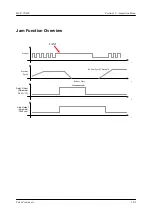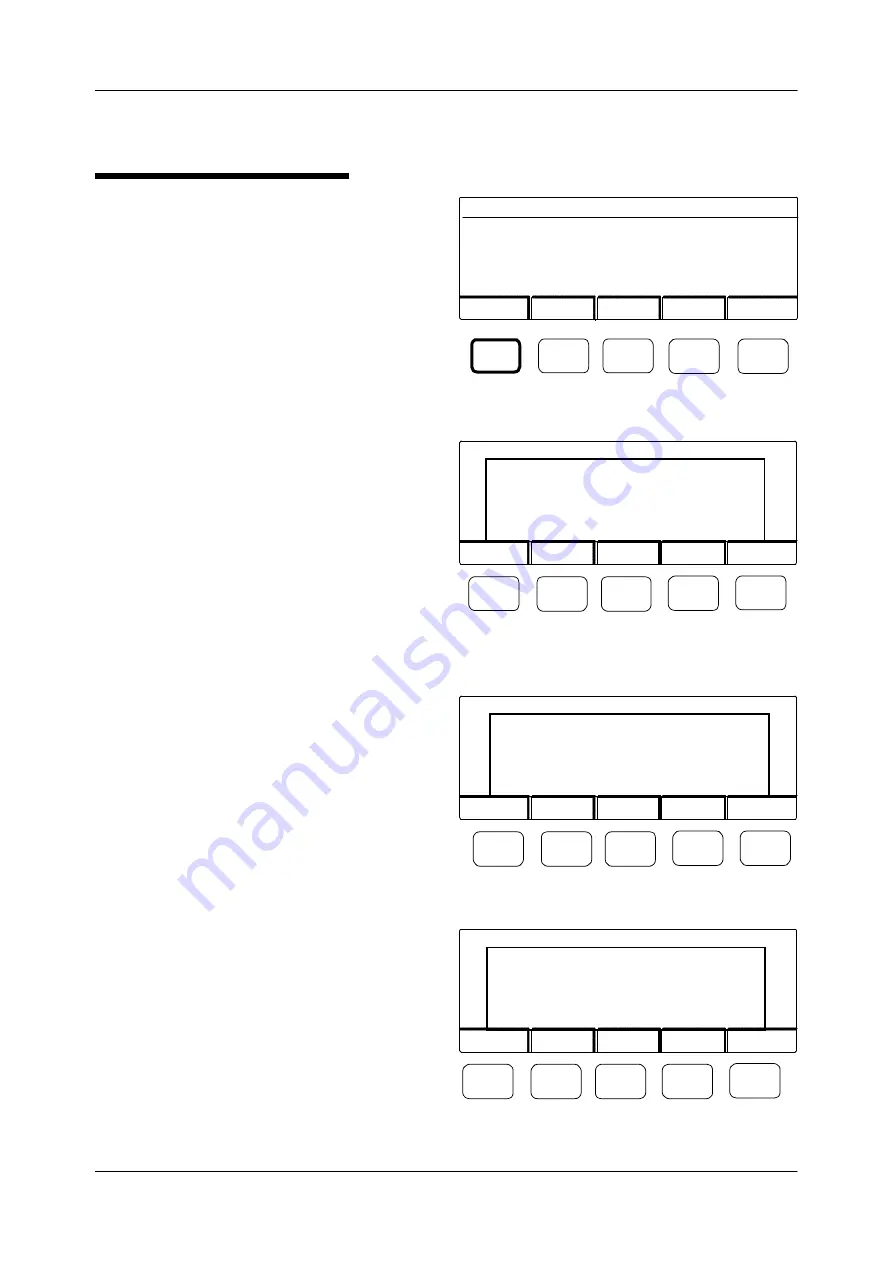
Section 13—The Learn Function
MCP-25/MS
Valco Cincinnati
13-3
Learning Glue Volume
After the system has learned a glue volume, it will
eject (or mark) every product that has a glue volume
outside the tolerances of the learned value.
In order to learn glue volume, the following condi-
tions must be met:
•
The sensor(s) must be activated
•
Volume measurement must be selected in
the inspection menu (see
Section 12
—
Inspection Menu
).
To learn glue volume for one or more sensors, follow
these steps:
1. At the “Learn data” screen, press F1
(Volume).
Notes!
If the conditions listed above are not
met, the screen in Figure 13-6 dis-
plays. Press the “OK” button, correct
the condition, and repeat step 1. If the
conditions above have been met, the
screen in Figure 13-7 displays. Go to
step 2.
2. Start the machine and gluing.
3. Press F2 (Yes). The measuring cycle starts
and the “measuring glue volume
values...please wait” message displays
(Figure 13-8).
Note!
Pressing F4 (Cancel) cancels the learn
function.
4. When the learn cycle is complete, one of the
learn results screens displays (Figures 13-2,
13-3, or 13-4). If the result was unsuccess-
ful, repeat this procedure.
Note!
If the pressure of the system is
reduced, the glue volume will be
reduced also, which can cause faults to
occur. If you change the pressure, the
glue-volume learn function must be
repeated. Learn when the machine is
on production speed if volume is not
constant!
Figure 13-8.
Figure 13-5. The Learn data screen
F1
F2
F3
F4
F5
Yes
F1
F2
F3
F4
F5
Learn glue volume
for channel 1, 2
Start machine and gluing
and press F2 to start!
Cancel
Figure 13-7.
Figure 13-6.
OK
F1
F2
F3
F4
F5
No activated sensor
to learn
a glue volume
F1
F2
F3
F4
F5
Measuring glue volume
values...
...please wait!
Cancel
Volume
Dist.
Refer.
Pattern
Learn data
F1:
Glue volume
F2:
Distance Sensor <-> ejector
F3:
Reference value
F4
Learn glue pattern
End
Summary of Contents for MCP-25/MS
Page 1: ...MCP 25 MS Control Manual Number MC051 Release Date June 2004 ...
Page 25: ......
Page 27: ......
Page 28: ......
Page 29: ...3 4 5 1 2 2 4 5 3 1 ...
Page 30: ......
Page 31: ......
Page 33: ...4 8 12 11 10 9 6 7 5 3 2 1 ...
Page 34: ...3 7 9 10 8 5 6 4 1 2 1 4 3 2 ...
Page 35: ...1 3 4 2 ...
Page 36: ...7 9 10 8 3 5 6 4 1 2 ...
Page 37: ...SHD NPN 5 4 3 24V Low Level Detector 0V 1 2 ...
Page 38: ......
Page 39: ......
Page 40: ......
Page 41: ......
Page 42: ......
Page 43: ...3 4 5 6 2 3 1 5 6 4 1 2 ...
Page 44: ......
Page 45: ......
Page 46: ......
Page 47: ......
Page 48: ......
Page 49: ...RODUCT 7 10 9 8 3 5 6 4 1 2 8 10 9 2 5 7 6 3 4 1 ...
Page 50: ......
Page 51: ......
Page 52: ...6 8 10 9 7 1 3 5 4 2 ...
Page 53: ......
Page 54: ......
Page 55: ...6 8 10 9 7 1 3 5 4 2 ...
Page 56: ...VA LC O CI NCIN NA TI INC 513 87 4 6550 5 13 87 4 6550 VALC O C INCIN NATI INC ...
Page 57: ......
Page 58: ......
Page 59: ......
Page 60: ......
Page 61: ......
Page 62: ......
Page 87: ......
Page 99: ...F1 F2 F3 F4 F5 ...