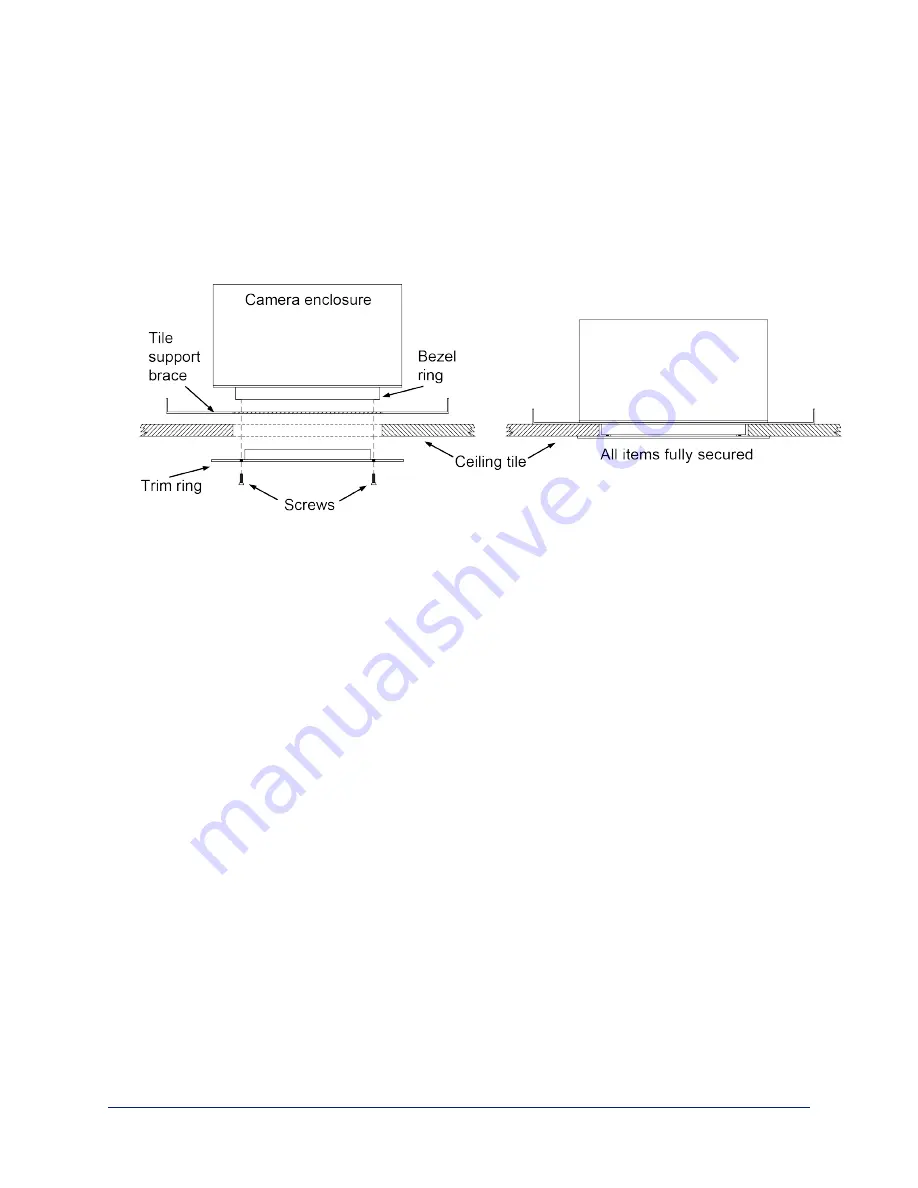
Completing the Installation in a Tile Ceiling
1. Connect the camera cable to the camera, routing it through a conduit box if required.
2. If using conduit, attach the conduit box to the camera enclosure using the threaded inserts on either
side of the cable connector.
3. Seat the camera in place, with the bezel ring in the opening.
4. Rotate the camera so that the cable connector is facing the same direction as the top of the document
or other photographic subject.
5. Secure the trim ring to the camera bezel ring using the screws provided with it.
6. Connect the camera cable to the PoE+ injector or the OneLINK device, as applicable.
Note
After the camera is powered on, check the image and rotate the camera as needed to align it.
10
Integrator's Complete Guide to the DocCAM 20 HDBT Ceiling-Mounted Document Camera















































