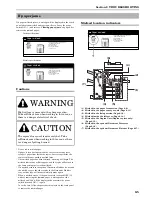Section 9 TROUBLESHOOTING
9-13
4
Rotate the green fuser unit gear as you pull the jammed
paper from the fuser unit.
5
Close the fuser unit cover.
6
Lift up on the fuser unit lower lever (1) to pull the fuser
unit from the copier.
7
If there is paper jammed on the inside of the mechanism,
pull it out taking care not to tear it.
NOTE
If the paper tears, remove all of the remaining pieces from
inside the paper conveyor unit.
8
Push the fuser unit back into the copier.
9
Close the left cover.
CAUTION
The copier’s fuser unit is extremely hot. Take
sufficient care when working in this area, as there
is a danger of getting burned.
(1)
Summary of Contents for CDC 1526
Page 48: ...Section 5 COLOR COPY SETTINGS 5 8 ...
Page 64: ...Section 6 OTHER CONVENIENT FUNCTIONS 6 16 6 Press the Start key Copying will start ...
Page 136: ...Section 6 OTHER CONVENIENT FUNCTIONS 6 88 ...
Page 254: ...Section 7 COPIER MANAGEMENT 7 118 ...
Page 290: ...Section 9 TROUBLESHOOTING 9 20 ...