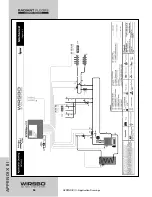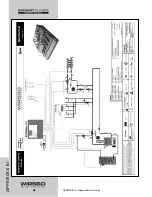83
CONTROL FUNCTION
OVER
VIEW
CONTROL FUNCTION OVERVIEW - Section G - Troubleshooting
Sketch the piping of the system
Making a sketch of the system piping before installation is a
simple step that is often overlooked. This sketch can save
hours of troubleshooting by identifying some of the following:
• Flow directions in the system, the location of the pumps,
check valves, pressure bypass valves and mixing valves
• The correct flow direction of all pumps
This is also a very useful step if additional assistance is
required.
Document the control for future reference
Before making any adjustments to the control, write down all
of the items that the control is currently displaying. Include
items such as:
• Error messages
• Current temperatures
• Settings
• Which devices should be operating as indicated by the LCD
This information is an essential step if additional assistance is
required to diagnose the problem.
Isolate the problem between the
control and the system
Now that the sequence of operation is known and the system
is sketched:
• Is the control operating proper pumps and valves at the
correct times?
• Is the control receiving correct signals from the system about
when it should be operating?
• Are proper items selected in menus of the control for the
device that is to be operated?
Test the contacts, voltages and sensors
Using a multimeter:
• Ensure that the control is receiving adequate voltage to the
power terminals and the demand terminals as noted in the
technical data
• Determine if the internal contacts on the control are opening
and closing correctly
• Follow the instructions in the Testing the Wiring section to
simulate the closed contacts on the terminal blocks as
required
• Test the sensors and their wiring as described in earlier
section
Summary of Contents for SYSTEMpro 311
Page 1: ...SYSTEMpro 311 Installation Manual...
Page 90: ...88 APPENDIX II APPENDIX II SYSTEMpro 311 Menu Tree...
Page 91: ...89 APPENDIX II APPENDIX II SYSTEMpro 311 Menu Tree...
Page 92: ...90 APPENDIX III APPENDIX III Application Drawings...
Page 93: ...91 APPENDIX III APPENDIX III Application Drawings...
Page 94: ...92 APPENDIX III APPENDIX III Application Drawings...
Page 95: ...93 APPENDIX III APPENDIX III Application Drawings...
Page 96: ...94 APPENDIX III APPENDIX III Application Drawings...
Page 97: ...95 APPENDIX III APPENDIX III Application Drawings...
Page 98: ...96 APPENDIX III APPENDIX III Application Drawings...
Page 99: ...97 APPENDIX III APPENDIX III Application Drawings...
Page 106: ......