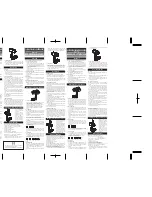[
Controls
]
1
SIRIUS Wireless Controller Button descriptions
Continued
Button
action
Use
LAST
to recall the last channel when in the SIRIUS mode.
Use
Vol+
and
Vol–
to increase or decrease the audio device’s volume
when in the SIRIUS mode.
Use
CH+
or
CH–
to tune the next or previous channel when in the SIRIUS
mode.
Press
MUTE
once to turn your audio receiver’s sound off or on.
Use
EXIT
to exit the SIRIUS mode and return to the device control display.
Use
BAND
to change the preset band on your Sirius Conductor Tuner
when in the SIRIUS mode.
Use
FAV
to access your Favorite Channels list. In the SIRIUS mode, use
FAV
to browse through your preset channels.
Use
SWAP
to swap the active SIRIUS radio displayed on the LCD display.
This key is only valid when two SIRIUS radios are paired with the wireless
controller.