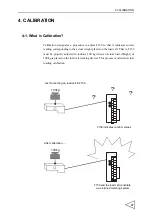3.DATA EXCHANGE WITH CPU
22
Under, Go, Over
Simple comparison mode
Judgment criteria is selected in Over/Under comparison mode (Weighing
function 2)
Under:
“1” if Weight < Final setting – Under setting
Over:
“1” if Weight > Final s Over setting
Go:
“1” if Final s Over setting >= Weight >=
Final setting – FF CPS. setting
Sequence mode
Judgment is carried out when Complete bit is ON, irrespective of Over/Under
comparison mode (Weighing function 2) settings. Weight value will be frozen (if
judgment is enabled).
Under:
“1” if Weight < Final setting – Under setting
Over:
“1” if Weight > Final s Over setting
Go:
“1” if Final s Over setting >= Weight >=
Final setting – FF CPS. setting
Net weight 10
0
- 10
4
Indicates Net weight
Net weight sign
“1” when Net weight becomes negative
Upper/Lower limit
Timing of judgment is selected in Upper/Lower limit comparison mode:
continuous comparison, or comparison synchronized with Judge input. The latter
case requires Judge bit to be “1”.
Lower limit: “1” if Weight < Lower limit setting
Upper limit: “1” if Weight > Upper limit setting
Stable
This bit turns “1” when Weight value comes stabilized.
* For more information, see Section 5-4. "Motion Detection (MD)" , page52.