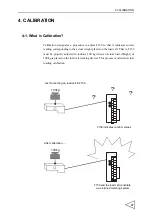3.DATA EXCHANGE WITH CPU
24
Feed / Discharge
This bit becomes “1” when Feed control is enabled, and “0” when Discharge
control is enabled. This selection is made in Weighing mode.
DIP SW 1 - 4
These bits indicate the status of DIP switch selections.
A “1” in these bits indicates that the corresponding switch is ON, and a “0”
indicates that the switch is OFF.
Zero calibration in progress
This bit becomes “1” while Zero calibration is in progress.
Span calibration in progress
This bit becomes “1” while Span calibration is in progress.
NOV RAM
This bit becomes “1” when NOV RAM is being accessed.
Do not remove power from F159 while this bit is “1”.
Cyclic bit
This bit toggles between “1” and “0” in approx. one second interval.
ERR ON
This bit becomes “1” if there are one more unresolved errors (non-zero error
code).
Normally ON
This bit is always “1”.
Error code
Combination of this bit and Error Assistance Code bit identify the nature of the
error. Error Code “0” indicates that the system is currently error free.