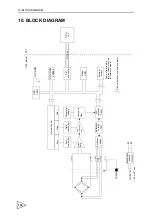12.INSTALLATION
109
2
Slide the two yellow sliders on the upper and lower end of the unit until they
“clicks” to lock securely.
3
Add an end cover to the right most unit.
PA205R
POWER
INPUT
AC100-240V
L2/N
L1
DC24V
AC240V
OUTPUT
RUN
PERIPHERAL
ERR/ALM
RUN
INH
COMM
PRPHL
CONTROLLER
CJ1G-CPU44
SYSMAC
PROGRAMMABLE
PORT
OPEN
BUSY
MCPWR
Slide the slider towards the back
Locked
Released
Slider
of the unit until it “clicks”.
CAUTION
Lock the unit securely by moving the slider to its full stroke.
Insufficient engagement can hinder the system from proper
operation.
End cover
CAUTION
You must install an end cover to the right most units. Without it,
CJ1’s CPU unit issues “I/O bus error” (Operation Halt Error) and will
not start operation (neithre “operation” nor “monitoring” mode).