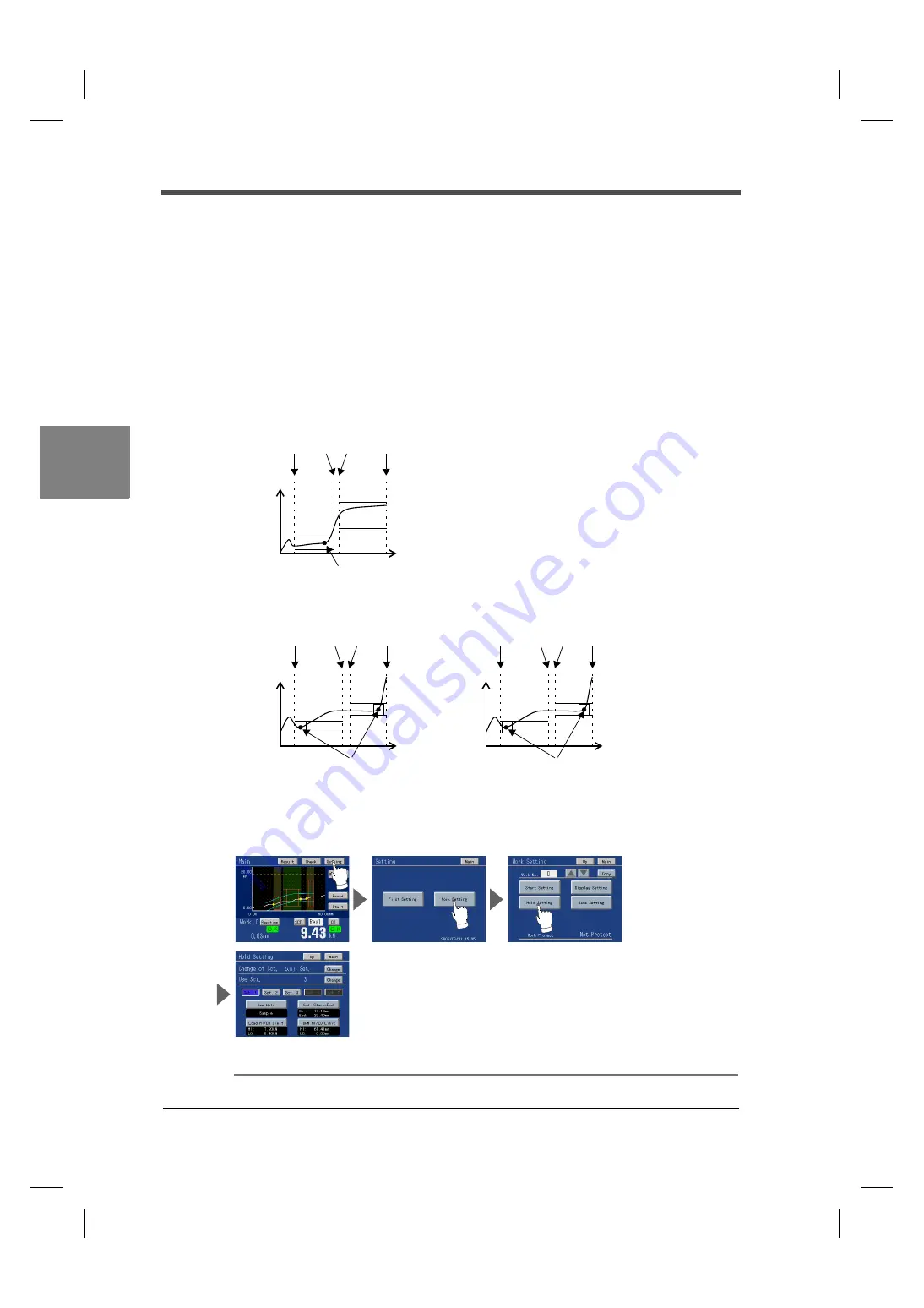
56
4
SETTINGS AND CALIBRATIONS
56
SE
TTINGS
A
ND CAL
IB
R
ATIONS
Chapter
4
4-8.
Hold setting
■
What is the hold function?
- By dividing a measurement waveform into up to five sections and specifying the HI limit, LO
limit and the method of judgment for each section, the waveform can be judged on each section.
- The method of judgment can be changed by selection under “Use Hold.”
- Judgment point(s) can be kept depending on the selection under “Use Hold.”
- Make Change of Section by the external input signal “Hold” or Setting.
■
Section control setting
Set each section by Hold Setting.
Operation
Main screen
→
Setting
→
Work Setting
→
Hold Setting
< In case of time >
Time
Load
< In case of displacement (Front) >
Displacement
Load
Section 1;
Inflection
Section 2;
Always
Section 2;
Inflection
Section Start-End specified
by time or external input
Section Start-End specified
by displacement or external input
Section 1;
Bottom
Judgment point
(hold point)
Judgment point
(hold point)
SP
SP
SP
SP
EP
EP
EP
EP
< In case of displacement (Back) >
Displacement
Load
Section 1;
Inflection
Section Start-End specified
Section 2;
Bottom
Judgment point
(hold point)
EP
EP
SP
SP
SP: Start point
EP: End point
Point
Point
Point
by displacement
Summary of Contents for DeviceNet F381A
Page 1: ...15APR2013REV 3 10 DYNAMIC FORCE PROCESSOR F381A OPERATION MANUAL ...
Page 9: ...Contents VIII Contents VIII M E M O ...
Page 34: ...25 2 INSTALLATION AND CONNECTION 25 INSTALLATION AND CONNECTION Chapter 2 M E M O ...
Page 147: ...138 8 SPECIFICATIONS 138 SPECIFICATIONS Chapter 8 8 2 Outside dimensions Unit mm ...
Page 164: ......
















































