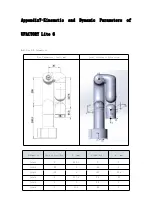xarm-tool-gui tool to update UFACTORY Studio and UFACTORY firmware
offline.
The control box is directly connected to the PC(The PC is not connected to the Internet)
●
The offline update method using the xarm-tool-gui tool is as follows:
Tool download
Download address of xarm-tool-gui tool, UFACTORY Studio, and Firmware
installation package:
Since your PC connected to the robot cannot access the Internet, please
download the above installation package using a USB drive, copy it to the
PC connected to the robot.
After decompressing the installation package, run the xarm-tool-gui
program that matches your PC's operating system, select the type of
robotic arm, and enter the IP address of the robot, then click "Connect".