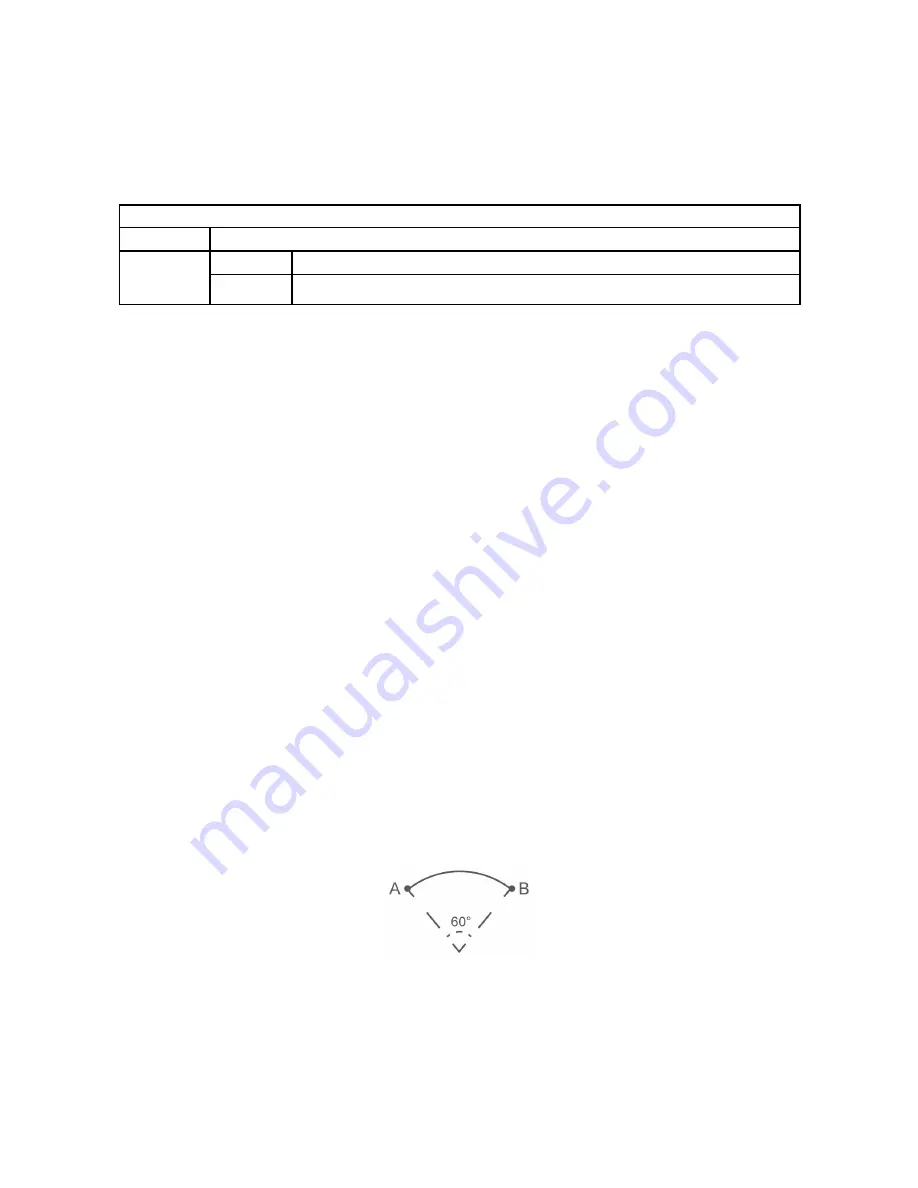
set_position interface: refer to Table 2.2.
The set_pause_time interface is described in Table 2.3:
Table 2.3 set_pause_time description
set_pause_time
Description
Set the robotic arm pause time
Parameter
sltime
pause time, unit: second (s);
wait
whether to wait, default is False;
2.2.3. Circular and Arc Motion
The circular motion calculates the trajectory of the spatial circle
according to the coordinates of three points, which are (starting point,
pose 1, pose 2).
The calculation method of three-point drawing circle:
Use the current point as the starting point, and then set two position
points. Three points define a circle. Make sure these three points are
not in a common line.
Set the center angle:
1. If 0< center angle (°) <360 ° or center angle (°) > 360 °, the
motion path of the robotic arm is a
circular arc of the corresponding
degree;
center angle = 60°, the motion trajectory of the robotic arm is:
2. The center angle (°) = 360 °, the movement track of the robotic arm
is a complete circle;
3. If you want to draw multiple circles continuously (for example, draw
10 circles continuously), set center angles equal to 3600°;
Blockly example:
















































