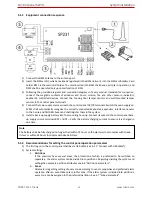Control panel SP231
Configuration of control panel operation
©1997-2015 Trikdis
23
www.trikdis.com
6.3.1.3
Centralized monitoring section (CMS)
The lower level of Centralized Monitoring Station is not currently used and its functionality is reserved for the
future.
6.3.2
Control panel control
6.3.2.1
Master user
The only one Master user, who is allowed to change the statuses of attributed partitions, add or delete users,
change its own or other user passwords, can be in the alarm system. See
"
Control panel SP231. Operation
manual
"
for control options and 6.9 User access parameters.
6.3.2.2
User
The alarm system can involve up to 39 Users. They can turn on the preferred arming mode, activate or turn off
the equipment connected to PGM outputs. Control options are provided in the document "Control panel SP231.
Operation manual
"
.
6.4
System user initial login codes
Type of code
Purpose
Factory setting code value
Master user
To control the system by keyboard.
1234 (4 digit format)
123412 (6 digit format)
Remote user
To control the system in remote mode (SMS
messages).
123456
Administrator user
To configure the control panel operation
parameters by "TrikdisConfig" software.
123456
Installer user
To configure the control panel operation
parameters by "TrikdisConfig" software and
to perform various functions via keypad.
0000 (4 digit format)
000000 (6 digit format)
Notes
Login code values can be changed.
Having reset factory settings for control panel operation, the login codes will become the initial too.