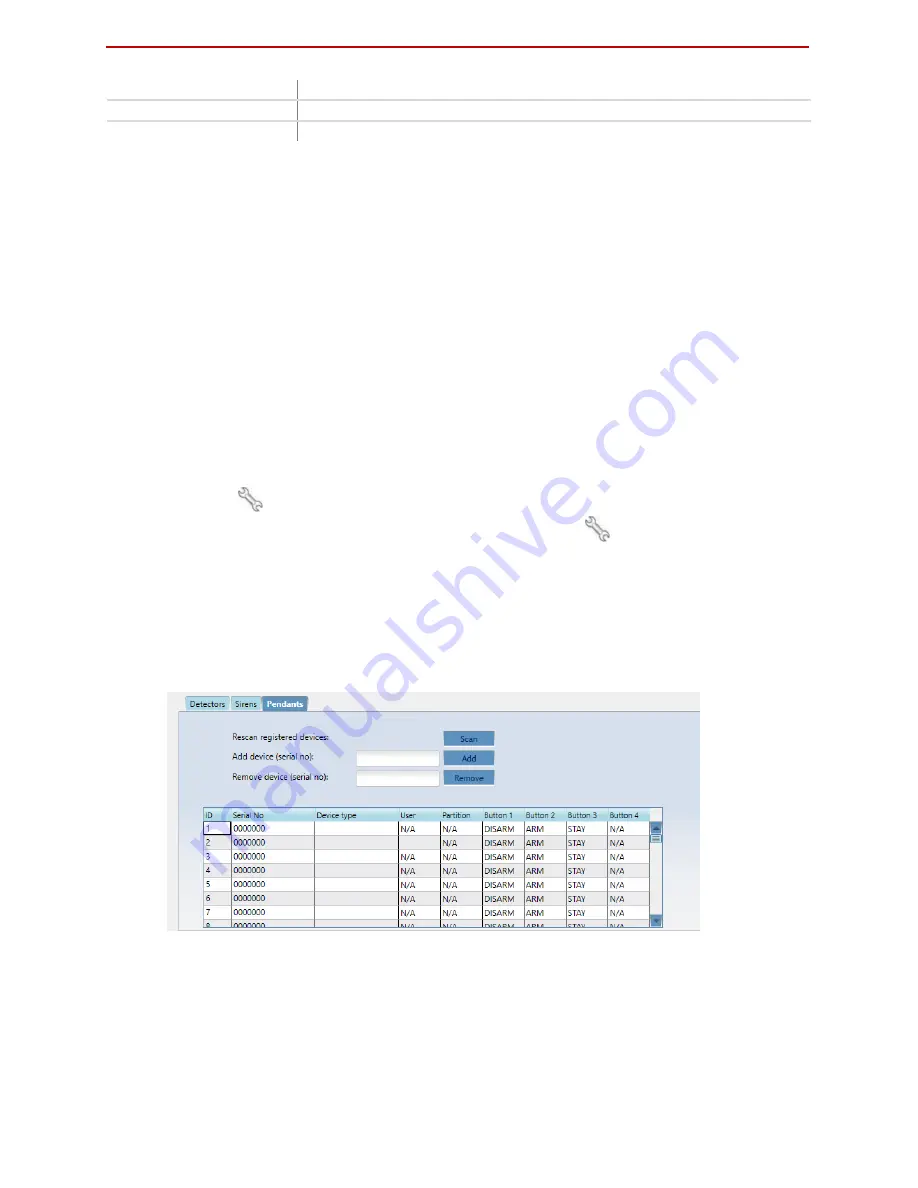
Control panel SP231
Configuration of control panel operation
©1997-2015 Trikdis
48
www.trikdis.com
User
Turn on/off led
Partition
One from partitions
Button (1, 2, 3, 4)
Select function of each pendant buttons
Cleaning pendant memory:
Pendant are saving information about receiver in inner memory, before learning it to new receiver, memory
must be cleaned.
1)
Press 2 and 3 buttons at the same time.
2)
Wait until indicator LED will start flash green and red in turns.
3)
Memory is cleaned up.
6.17.4
Keypad
Follow steps below to set Wireless Icon Keypad with Trikdis control panel SP231.
Learning:
1)
To start “Learn” procedure, press the button Start learning. Learning window will open.
Actions with keypad:
2)
Insert batteries, press button “C” and enter a master code (default “0000”)
3)
The "tool"
LED indication turns on.
4)
Press both “SOS” buttons (at the same time), wait until the "tool"
LED indication turns off.
5)
Press any other button.
Actions in TrikdisConfig:
6)
In the TrikdisConfig learning window you will see serial device number.
7)
After learning procedure is finished, click “Stop learn mode”.
In the list of keypads/pendants serial number and device type will appear.
New device can be assign to the User and partition.
Cleaning keypad memory:
1)
Take out batteries;
2)
Press button “8” and while holding it, insert batteries;
3)
wait for sound signal.




















