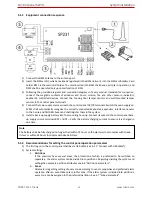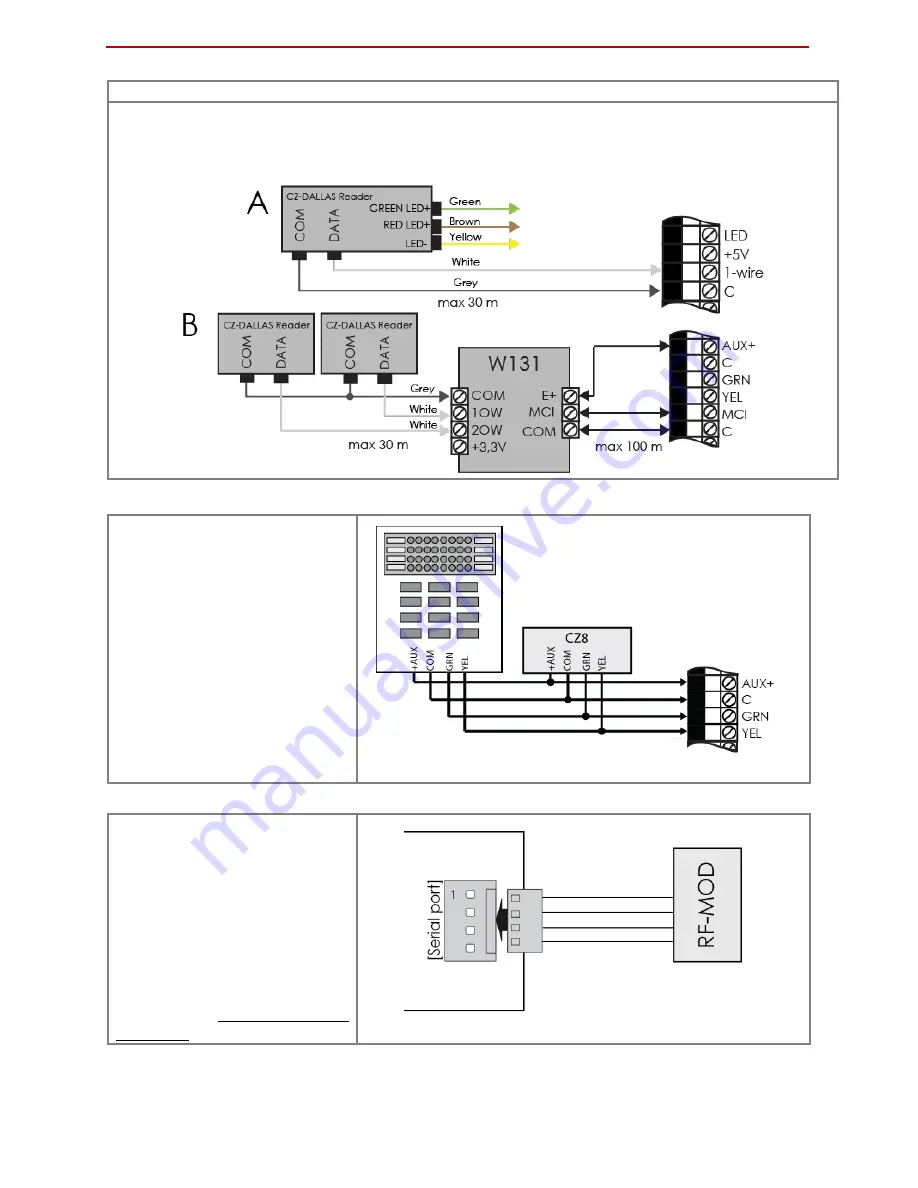
Control panel SP231
System installation
©1997-2015 Trikdis
18
www.trikdis.com
Connection of iButton key readers
A – iButton key readers can be connected directly to 1-wire data bus. In addition, schematic shows the colour code
of wires for LED connection.
B – iButton key readers, when connecting at distances exceeding 30 m to the control panel, can be connected
using W131 expansion module.
5.8
Connection of keyboards, input expanders
The 2-wire data bus Y/G (a.k.a.
YEL/GRN) can be connected to
“Trikdis” Protegus SK232 LED B/W,
Protegus SK130LED B/W, “Paradox”
K32+,
K32LED,
K636,
K10LED
keyboards and/or input ZN number
expanders CZ8. The total length of
the bus shall not exceed 300 m, with
a possibility to connect in parallel up
to 16 devices. The control panel shall
automatically recognise and register
the connected devices. Regarding
device unregistering see “
Keypads and expanders registration”.
5.9
Connection of wireless sensors
In order to connect the wireless
sensors, it is necessary to connect RF-
MOD module to control panel`s serial
port (the newest SP231 already have
soldered 4 pins plug to connect RF-
MOD. For older version – solder 4
pins plug in the marked “SERIAL”
holes).
To register wireless sensors in the
system refer to 6.17 Wireless sensor
registration