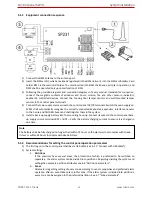Control panel SP231
Configuration of control panel operation
©1997-2015 Trikdis
24
www.trikdis.com
6.5
System parameters
6.5.1
General system parameters
To set general control panel operation parameters go to the program menu System options > System general.
General parameters
Name
Description
EN-50131
compatibility
A box designated to set security grade of the alarm system. Upon choosing Grade 2 or
Grade 3, the parameters, ensuring the control panel operation under selected grade
security requirements, will be set automatically. The only parameters which do not
lower the security grade will be allowed to be changed.
Account Number
A box designated to enter 4 digits object identification number. Hexadecimal system
numbers are allowed to use.
Battery charging
A box designated to set a battery charging current. When Grade 2 security is set, the
control panel must fully charge the battery no longer than within 72 hours or within 24
hours if Grade 3 security is set.
USER Code
Format
User control code length - 4 digits or 6 digits - is to be set.
In case of 4 digit code and having selected the code format of 6 digits the first two digits
are transferred to the end, i.e. Code 1234 will be 123412.
Set zn8 as 2wire
When this box is checked, two-wire smoke detectors can be connected to ZN8 (see 6.7.1.2
Setting of Fire zones)
Door chime
When this box is checked, violations of set Delay zones at the alarm turned off will be
accompanied by keyboard audible (Buzzer) signal (see. 6.7.1.1 Door Chime function.)
Clear Events after
reset
When the cell is checked, the memory of unsent reports will be deleted after the control
panel resetting.
6.5.2
Resetting of initial parameters
The control panel factory settings can be reset. Click Restore button in the Default settings box under the main
menu branch.
General parameters