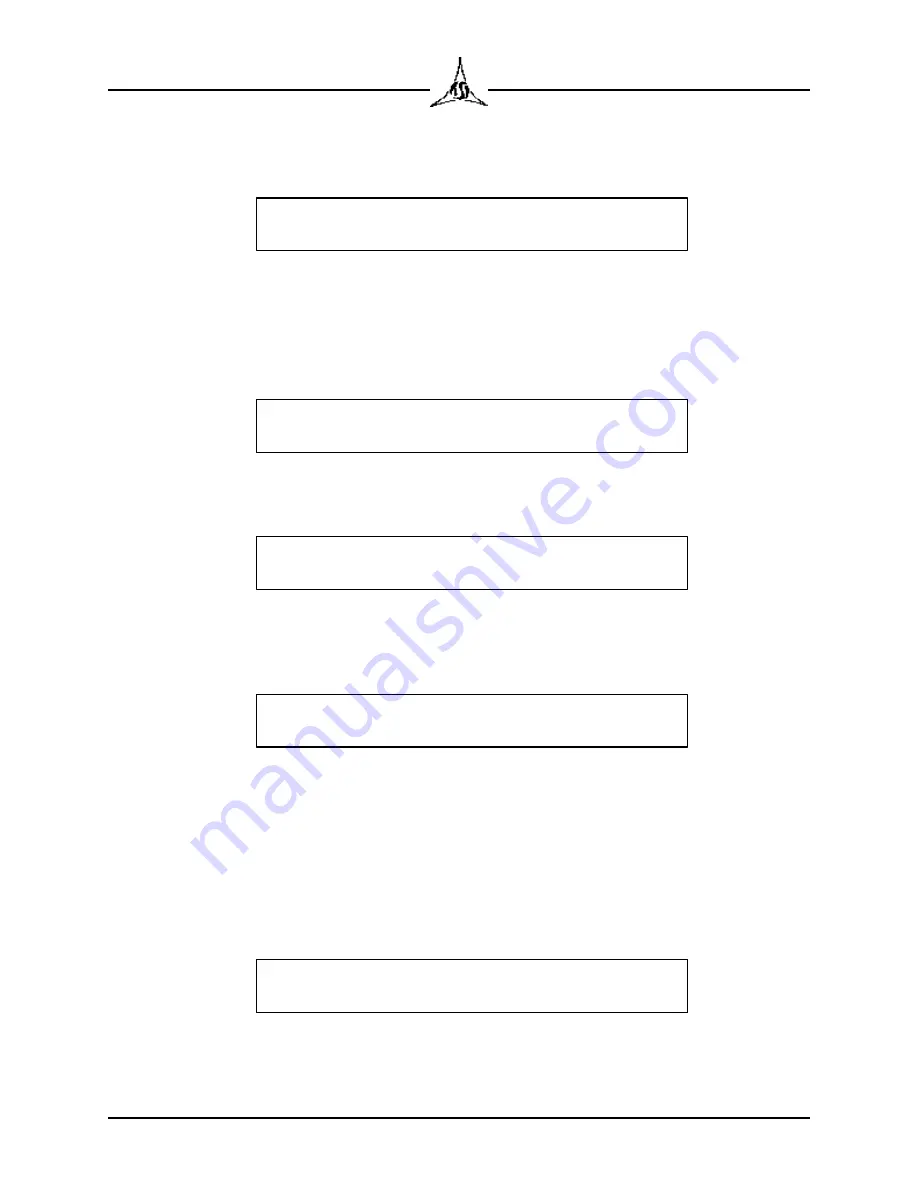
3.10
TRICOR Systems Inc.
3.5.3 Print Result Data (Cont'd)
Top Menu Selection
1 - Print Result Data
Press the
Select
button to select this menu group. The LCD will show the most
recent test result. Use the
Scroll Down
and
Scroll Up
buttons to select the test
to print. Scrolling beyond the top and bottom of this list will result in a data
display error message. The results of the test are displayed as well as the
unique run number assigned by the Model 225.
CTU=-8.9 SLOPE= -.33
Run = 44
If the real time clock option was purchased, the display will alternate between the
time and date that the test was performed and the run number.
CTU=-8.9 SLOPE= -.33
09/24/04 08:02:36
If you decide not to print any results, press the
Cancel
button to return to the Top
Menu Selection. To print or transfer the current test result, press the
Select
button.
Printer Output Choice
External Printer
If you have purchased the external printer or TMDAS options, a menu screen will
be displayed allowing the choice of where to print the data. Pressing either the
Scroll Up
or
Scroll Down
buttons will toggle the choice between the external
(TMDAS) or internal printer. Press the
Select
button when you have chosen the
destination. If neither option has been purchased, this menu choice is skipped.
The result will be printed to the selected printer. The LCD will show a message
with a progress bar.
Printing Data






























