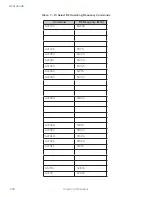AI1422E Reader
TransCore Proprietary
7-15
Reader Status — Command Group 5
Group 5 commands provide status reports on the parameters and operation of the reader.
505 Display Software Version
Command !505 displays the reader model number, software version information, and
assigned serial number.
Reader message:
Model E4 Series Ver X.XX SNSSSSSS
where
X.XX
Version Number
SSSSSS
Serial number of the unit, skipping the fourth character printed on the
reader product label
506 Display Hardware Configuration Information
Command
!506
displays hardware configuration information stored in the reader memory
by the user. Hardware configuration information is empty by default until you set the
information to any 20 character ASCII string desired using command
!696S...S
.
Reader response:
An ASCII string from 1 to 20 characters in length
510 Display RF Transceiver FPGA Version
Command !510 displays RF FPGA VER = XX.XX
511 Display RF Transceiver I Filter Chip Version
Command
!511
displays
FIL IC I VER = XX.XX
512 Display RF Transceiver Q Filter Chip Version
Command
!512
displays
FIL IC Q VER = XX.XX
513 Display DSP Board Actel Version
Command
!513
displays
DSP FPGA VER = XX.XX
520 Display Power Fail Bit
Command
!520
displays the value of the reader power fail bit. The power fail bit changes
from 0 to 1 when power to the reader is interrupted. To reset the bit, use command
!63
Reset Reader or command
!65
Reset Power Fail Bit. On initial power-up, the host should
transmit one of these two commands to clear the power fail bit.
Reader message:
PWRB P<0 to 1>R0
where
Summary of Contents for 1422E
Page 16: ...Before You Begin 1...
Page 20: ...AI1422E Reader TransCore Proprietary 1 5...
Page 21: ...2 System Overview...
Page 25: ...AI1422E Reader TransCore Proprietary 2 5 Figure 2 2 Antenna to Tag Centerline Tolerance...
Page 26: ......
Page 27: ...3 Interface Connections...
Page 32: ...User Guide TransCore Proprietary 3 6...
Page 33: ...4 Installation Instructions...
Page 41: ...AI1422E Reader TransCore Proprietary 4 9...
Page 42: ...5 System Test Procedures...
Page 45: ......
Page 46: ...6 Communications Protocols...
Page 49: ......
Page 50: ...7 Command Codes...
Page 87: ...User Guide TransCore Proprietary 7 38...
Page 88: ...8 Troubleshooting and Maintenance...
Page 93: ......
Page 94: ...Character Conversion A...
Page 96: ...B Technical Specifications...
Page 99: ......