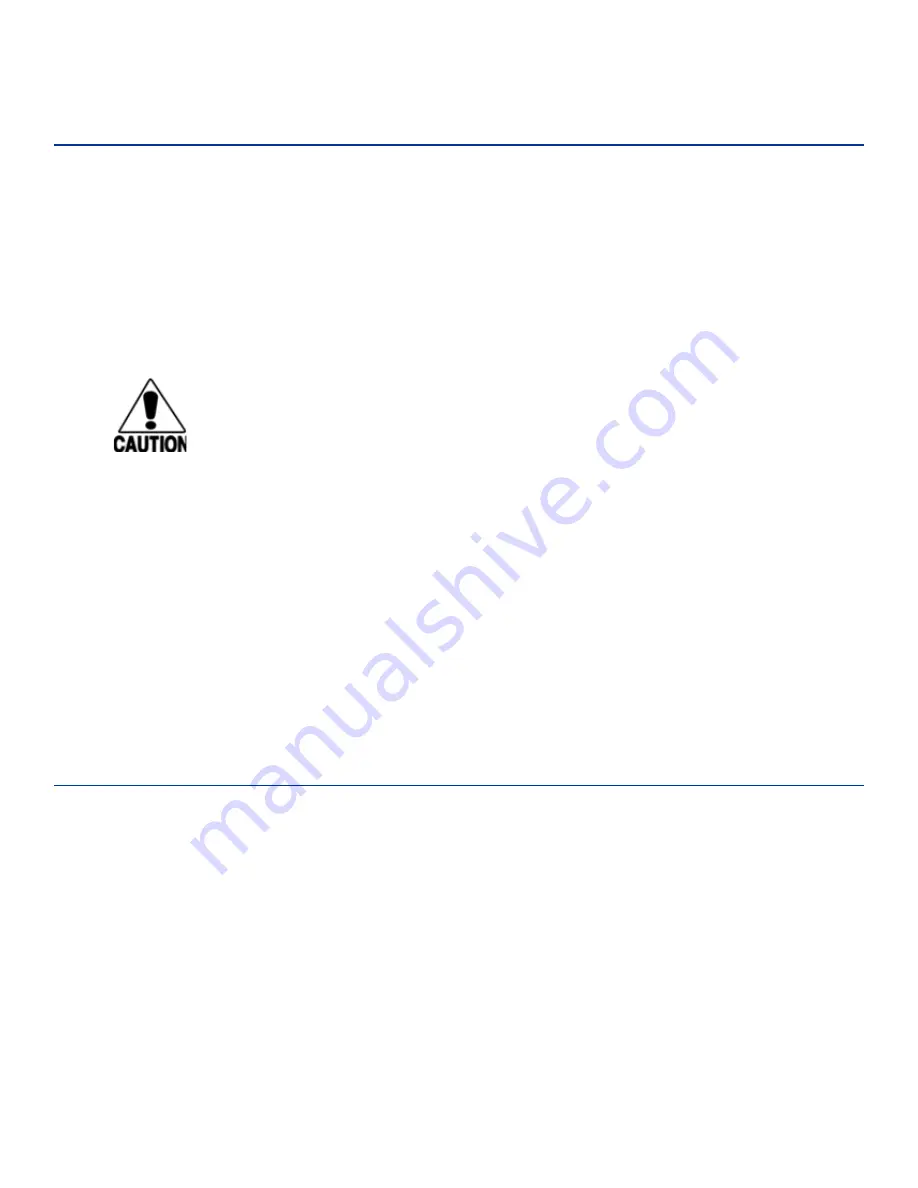
User Guide
TransCore Proprietary
7-4
Reader Mode Control — Command Group 0
Group 0 commands control reader mode. The mode determines whether the reader is
transmitting data to or receiving data from a host computer or terminal.
00/662 Switch to Data Mode (Factory Default)
Command !00
switches the reader to data mode, which allows the reader to transmit tag
data (ID codes) to the host. In addition to switching the reader to data mode, command !00
automatically saves to non-volatile memory (NVRAM) any user parameters that had been
changed during the command mode session. The reader enters data mode on power up.
The command
!662
is present for backward compatibility with previous generation
AI1422 readers, and is not recommended for use.
Caution
To save user parameter changes to NVRAM, you must send command !00/!662
before powering down the reader.
While operating in data mode, the reader accepts the following commands:
•
Command
!01
Switch to Command Mode
Reader response:
Done
01/~~CC Switch to Command Mode
Command !01
switches the reader to command mode, which allows the reader to accept
commands from a host or terminal. While in command mode, the reader turns RF off and
does not acquire tags.
Reader response:
Done
Communications Port Control — Command Group 1
Group 1 commands configure the parameters used by the AI1422E Reader to communicate
with a host computer or terminal. These commands set baud rate, stop bits, parity, and end-
of-line delay.
100N Select Baud Rate
Command
!100N
selects the reader baud rate. The factory-default setting is 9600 baud.
The N variable specifies the baud rate shown in
Table 7 – 1
.
Summary of Contents for 1422E
Page 16: ...Before You Begin 1...
Page 20: ...AI1422E Reader TransCore Proprietary 1 5...
Page 21: ...2 System Overview...
Page 25: ...AI1422E Reader TransCore Proprietary 2 5 Figure 2 2 Antenna to Tag Centerline Tolerance...
Page 26: ......
Page 27: ...3 Interface Connections...
Page 32: ...User Guide TransCore Proprietary 3 6...
Page 33: ...4 Installation Instructions...
Page 41: ...AI1422E Reader TransCore Proprietary 4 9...
Page 42: ...5 System Test Procedures...
Page 45: ......
Page 46: ...6 Communications Protocols...
Page 49: ......
Page 50: ...7 Command Codes...
Page 87: ...User Guide TransCore Proprietary 7 38...
Page 88: ...8 Troubleshooting and Maintenance...
Page 93: ......
Page 94: ...Character Conversion A...
Page 96: ...B Technical Specifications...
Page 99: ......
















































