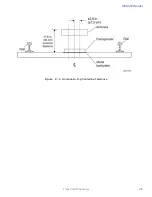User Guide
TransCore Proprietary
3-2
Description of AI1422E Reader System
Because the AI1422E Reader System combines a reader and radio frequency (RF) module
into a single unit, you must connect the following items to the system: the external DC
power, the customer input/output (I/O), the selected communications interfaces, and the
antenna. These interface connectors are located on the AI1422E Reader System front
panel as shown in
Figure 3 – 1
.
Figure 3 – 1 Sample Front Panel of an AI1422E Reader
Antenna Interface
Attach the antenna cable directly to the antenna interface on the front panel of the AI1422E
Reader System. The antenna cable length depends on the installation.
Interface Selection Switch
The AI1422E Reader incorporates a communications interface selection switch, which
allows on-the-fly changes to the communications mode. This switch allows selecting the
reader’s receive communications interface. All communications interfaces are configured
for simultaneous transmit, but only the interface selected by the switch is active for
commands transmitted into the reader.
Main RS–232 Interface
The main RS–232 interface is a standard DE09 plug connector used with a host processor.
In real-time mode, tag IDs are read and passed on to the host processor.
Figure 3 – 2
illustrates the RS–232, DE09 plug connector pin-outs.
Summary of Contents for 1422E
Page 16: ...Before You Begin 1...
Page 20: ...AI1422E Reader TransCore Proprietary 1 5...
Page 21: ...2 System Overview...
Page 25: ...AI1422E Reader TransCore Proprietary 2 5 Figure 2 2 Antenna to Tag Centerline Tolerance...
Page 26: ......
Page 27: ...3 Interface Connections...
Page 32: ...User Guide TransCore Proprietary 3 6...
Page 33: ...4 Installation Instructions...
Page 41: ...AI1422E Reader TransCore Proprietary 4 9...
Page 42: ...5 System Test Procedures...
Page 45: ......
Page 46: ...6 Communications Protocols...
Page 49: ......
Page 50: ...7 Command Codes...
Page 87: ...User Guide TransCore Proprietary 7 38...
Page 88: ...8 Troubleshooting and Maintenance...
Page 93: ......
Page 94: ...Character Conversion A...
Page 96: ...B Technical Specifications...
Page 99: ......