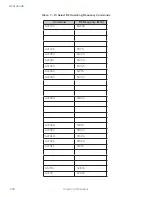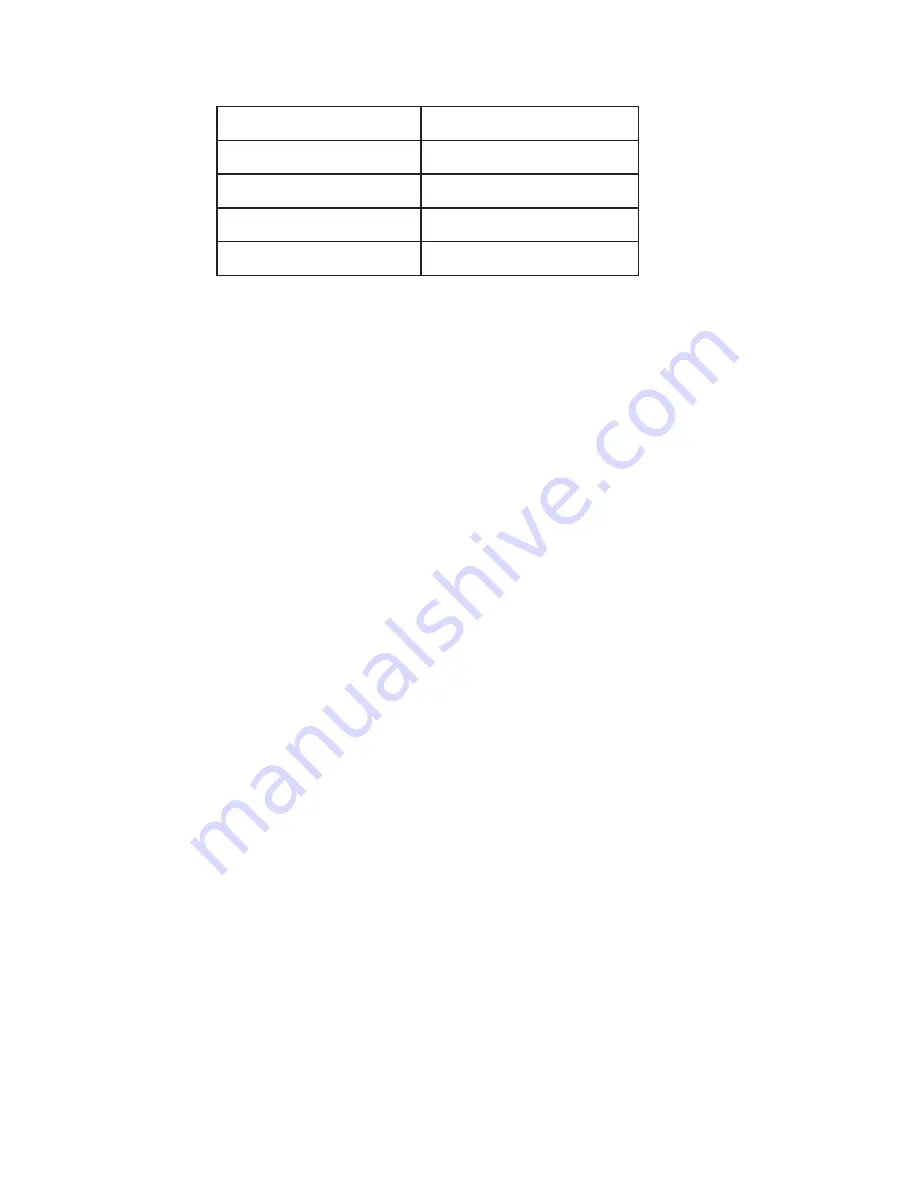
AI1422E Reader
TransCore Proprietary
7-29
06
6
07
7
08
8
09
9
0A
10
Reader response:
Done
645NN Set eGo and eGo Plus Operating Range (Distance)
Command !
645NN
sets the read range for eGo and eGo Plus Tags where NN is a
hexadecimal value from 00 to 1F; the range increases with increasing NN value. The range
can be adjusted for 32 discrete values where 00 is the shortest range and 1F is the longest
range. The default range value is 1F.
Reader response:
Done
646XX Set IAG RF Attenuation
Command !
646XX
sets the IAG attenuation control for the output RF power where XX is a
hexidecimal value from 00 to 06. Setting 00 (0 dB) is the maximum power setting and 06 (6
dB) is the minimum power setting. The default attenuation value is 04.
647XXX Select RF Operating Frequency (Used only for FCC Part 90
Units)
Command #
647XXX
sets the reader RF from 860 to 930 MHz in 250-kHz steps, where
XXX is a hexadecimal value from 000 to 118. After the reader’s frequency is set, the value is
stored in non-volatile RAM (NVRAM). This value is not altered by power-down.
If the NVRAM becomes corrupted, the correct operating frequency cannot be guaranteed.
In this circumstance, the RF section shuts down and the reader sends an Error06 message
to the host. Until the frequency is reset using command #647XXX, the unit displays the
same error message every time it is powered up or if an attempt is made to enable the RF
by host or by external sensor.
The commands to set the RF operating frequency are presented in
Table 7 – 14
Summary of Contents for 1422E
Page 16: ...Before You Begin 1...
Page 20: ...AI1422E Reader TransCore Proprietary 1 5...
Page 21: ...2 System Overview...
Page 25: ...AI1422E Reader TransCore Proprietary 2 5 Figure 2 2 Antenna to Tag Centerline Tolerance...
Page 26: ......
Page 27: ...3 Interface Connections...
Page 32: ...User Guide TransCore Proprietary 3 6...
Page 33: ...4 Installation Instructions...
Page 41: ...AI1422E Reader TransCore Proprietary 4 9...
Page 42: ...5 System Test Procedures...
Page 45: ......
Page 46: ...6 Communications Protocols...
Page 49: ......
Page 50: ...7 Command Codes...
Page 87: ...User Guide TransCore Proprietary 7 38...
Page 88: ...8 Troubleshooting and Maintenance...
Page 93: ......
Page 94: ...Character Conversion A...
Page 96: ...B Technical Specifications...
Page 99: ......