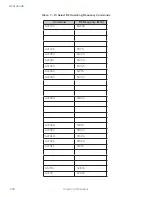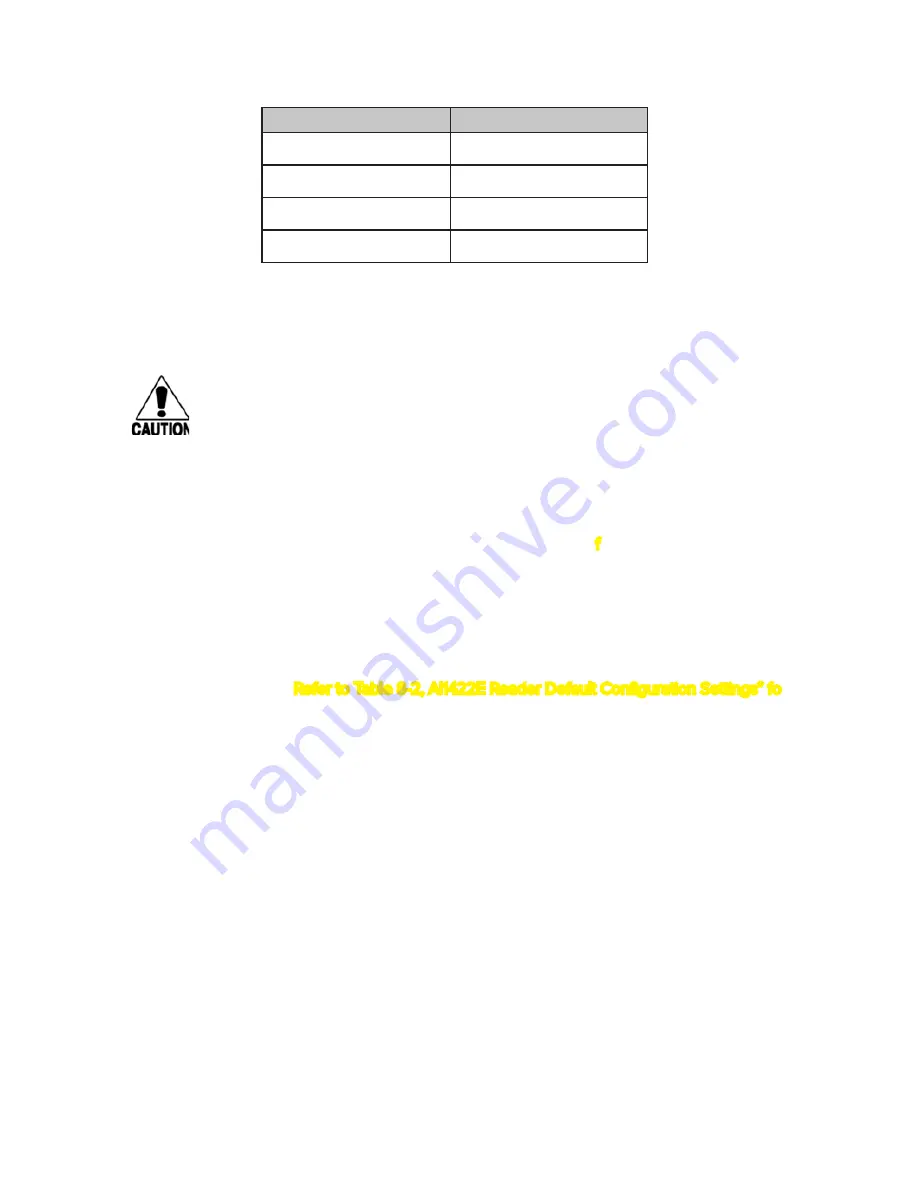
AI1422E Reader
TransCore Proprietary
7-31
Reader response:
Done
Caution: An ETSI AI1422E does not require a frequency configuration. Do not
attempt to change the frequency of an ETSI AI1422E.
65 Reset Power Fail Bit
Command !
65
resets the power fail bit to 0. The bit changes from 0 to 1 when power is
restored to the reader. Upon reader power-up, the host transmits either command !
65
or
!63 Reset Reader to properly initialize this bit. The current state of the power fail bit may be
displayed.
“520 Display Power Fail Bit” on page 7-15
for more information.
Reader response:
Done
66F Load Default Operating Parameters
Command !66F loads all the factory default operating parameters except RF operating
frequency. Refer to Table 8-2, AI1422E Reader Default Configuration Settings” for a listing of
the defaults.
Reader response:
Done All parameters loaded OK
Error A parameter load failed
67N Set Output Pulse Duration
Command !
67N
sets the output pulse duration for the command !
621
Predefined Output
Control. This command specifies the length of time that output line(s) will be asserted upon
receipt of a valid and unique tag ID. The factory default setting is 228 ms. The variable N
specifies an output pulse duration of 48 ms to 752 ms.
Uppercase or lowercase characters are allowed for N; for example, hex digits A through
F or a through f. The command numbers and corresponding output pulse durations are
shown in
Table 7 – 15
.
Command
RF Frequency (MHz)
647115
929.25
647116
929.50
647117
929.75
647118
930.00
Summary of Contents for 1422E
Page 16: ...Before You Begin 1...
Page 20: ...AI1422E Reader TransCore Proprietary 1 5...
Page 21: ...2 System Overview...
Page 25: ...AI1422E Reader TransCore Proprietary 2 5 Figure 2 2 Antenna to Tag Centerline Tolerance...
Page 26: ......
Page 27: ...3 Interface Connections...
Page 32: ...User Guide TransCore Proprietary 3 6...
Page 33: ...4 Installation Instructions...
Page 41: ...AI1422E Reader TransCore Proprietary 4 9...
Page 42: ...5 System Test Procedures...
Page 45: ......
Page 46: ...6 Communications Protocols...
Page 49: ......
Page 50: ...7 Command Codes...
Page 87: ...User Guide TransCore Proprietary 7 38...
Page 88: ...8 Troubleshooting and Maintenance...
Page 93: ......
Page 94: ...Character Conversion A...
Page 96: ...B Technical Specifications...
Page 99: ......