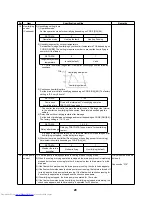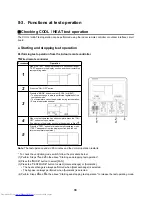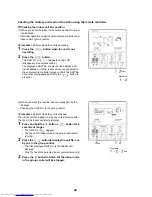40
Off control
[Function]
• Controls the indoor units individually. Connect the wires to the control circuit board of the indoor unit.
• In group control, connect the wires to the control circuit board of the indoor unit, and then set the CODE No.
to the connected indoor unit.
• Available when the external ON operation is not required but the OFF is required.
• Using the card switch box, card lock, etc. allows you to make sure to turn off the indoor unit.
• Inserting the card allows the ON / OFF operation using the remote controller.
• Removing the card stops a running indoor unit and disallows the ON / OFF operation using the remote
controller.
(1) Control items
1) External contact ON:
Allows the ON / OFF operation using the remote controller
(A card is inserted into the card switch box)
2) External contact OFF:
Stops a running indoor unit
(Disallows the ON / OFF operation using the remote controller)
(A card is removed from the card switch box)
* If the above contact operation is not performed in the card switch box, convert it by b-contact relay.
(2) Operation
Follow the procedure below on the wired remote controller.
* Perform while the unit is stopped.
1
Press and hold the
button for 4 seconds or longer.
2
Use the
button to set the Code (DN) to
.
3
Use the
button to set the setting to
.
4
Press the
button.
5
Press the
button. (Enters the normal stop status)
(3) Wiring
Demand control
When the relay is turned on, the thermo is turned off forcedly.
CN61
T10
(Yellow)
Indoor control
circuit board
Relay (locally procured)
Power supply
External contact (Card switch box, etc.: Locally procured)
* The contact in the figure is the one
indicated when a card is not inserted.
Note:
The length of the wire between the indoor control circuit board and relay should be 2 m or less.
• Wiring example
CN73
EXCT
(2P plug: Red)
Relay (locally procured)
Indoor control circuit board
Relay coil signal
Note:
The length of the wire between the indoor
or outdoor control circuit board and relay
should be 2 m or less.
Summary of Contents for MD-VNK802HEXE
Page 120: ...118 11Owner s Manual Excerpt ...
Page 137: ...135 12Installation Manual Excerpt ...