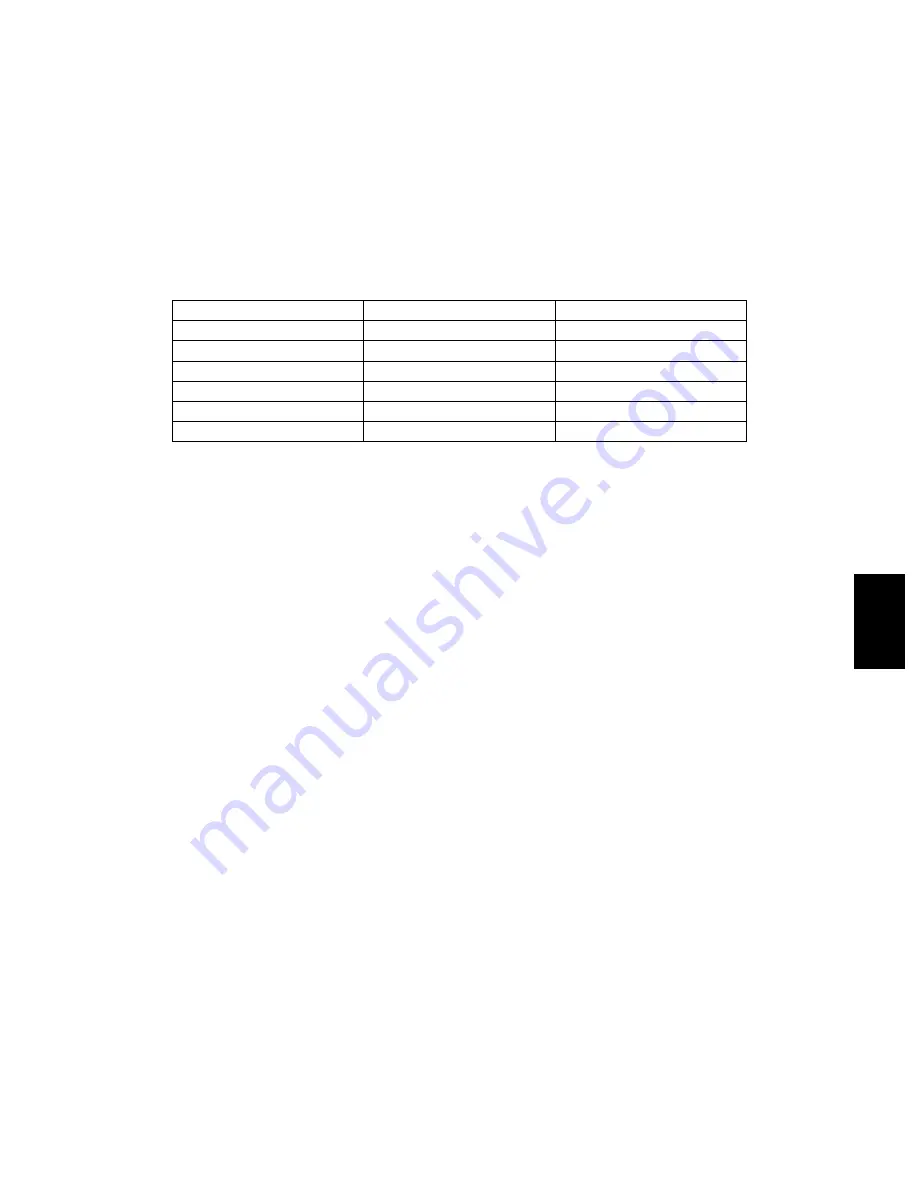
© 2005 - 2009 TOSHIBA TEC CORPORATION All rights reserved
e-STUDIO163/166/203/206
FIRMWARE UPDATING
6 - 7
6
[A] Precaution when writing the data
• Set the writing voltage (VID) to 3.3V.
• When writing the data, set the address from 0 to 1FFFFF. The data may not be written correctly if it
is not set.
• The Flash ROM in which the data will be written, on the download jig is selected by switching the
rotary switch on the adapter. Be sure to switch the rotary switch on the adapter depending on the
data (file) to be written.
Important:
When an error such as "Over current detects" appears while the data are being written to the
download jig and the writing cannot be finished, set the writing voltage (VID) to 12 V and then
write them.
Note:
Note:
Be sure not to confuse different ROM Versions since the file name is identical although the ROM
version is different.
6.1.3
K-PWA-DLM-320
It is feasible to update the firmware automatically by connecting the download jig to the ADF control PC
board and turning the power of the equipment ON.
< Procedure >
(1) Turning OFF the power of the equipment and take off the ADF rear cover.
(2) Connect the download jig with the connector (CN81) on the PC board.
(3) While pressing [0] and [8] simultaneously, turn ON the power. (rewriting data starts)
(4) During the data is rewritten, the LED on the download jig lights. When the data rewriting is com-
pleted, the LED blinks slowly (at an interval of 0.8 sec.). If the LED blinks fast (at an interval of
0.1 sec.), the rewriting has been failed.
(5) Turn OFF the power of the equipment and remove the download jig.
Rotary Switch
File Name
Flash ROM
1
rom_L. bin
ROM1
2
N/A
ROM2
3
N/A
ROM3
4
N/A
ROM4
5
N/A
ROM5
6
N/A
ROM6
08/04
Summary of Contents for e-STUDIO163
Page 6: ......
Page 10: ...e STUDIO163 166 203 206 2005 2009 TOSHIBA TEC CORPORATION All rights reserved CONTENTS 4 ...
Page 12: ......
Page 142: ...e STUDIO163 166 203 206 2005 2009 TOSHIBA TEC CORPORATION All rights reserved ADJUSTMENT 3 58 ...
Page 236: ......
Page 237: ......
















































