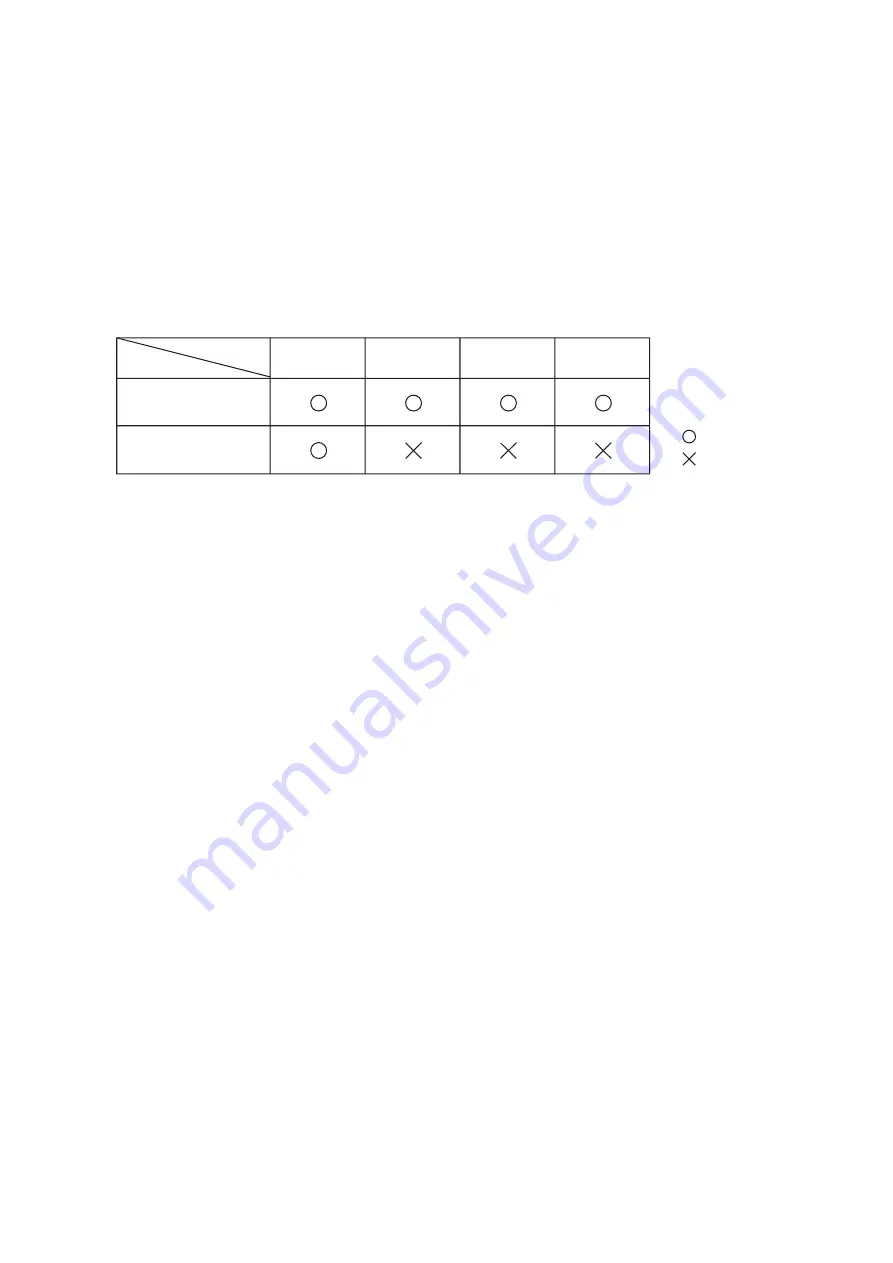
65
19.4. Security Settings Against Remote External Access
Settings that restrict remote access limit external access via remote controller or RS-232C terminal. Remote
access restrictions allow security levels to be set for operation keys on the Digital Video Recorder.
Setting remote access to "Restrict" allows restriction to the same operation level as on the Digital Video
Recorder. (Password access and USB key access are activated.) Setting remote access to "Don't Restrict"
removes all restrictions, allowing all operations. (Refer to
p. 96
; Security setting.)
19.5. Security Settings Against Web Access
It is possible to set a login password that must be entered in order to operate the Digital Video Recorder using
a web browser over a network. (Refer to
p. 90
; Network setting.) Operation restrictions to administrator and
user accounts are as follows.
Administrator Account
(Root)
User Account
(User)
Live
Transmission
Playback
Transmission
Remote Control
Menu Access
*
1
: Enabe
: Disabe
*
1
Users with User accounts can access combination camera manual operation, preset transfer, and auto
operation, but not preset memory or camera menu operation.
Note
Be sure to set the security for the Digital Video Recorder's operation keys. The password to be used for web
access may be confirmed and changed in the network settings.
















































