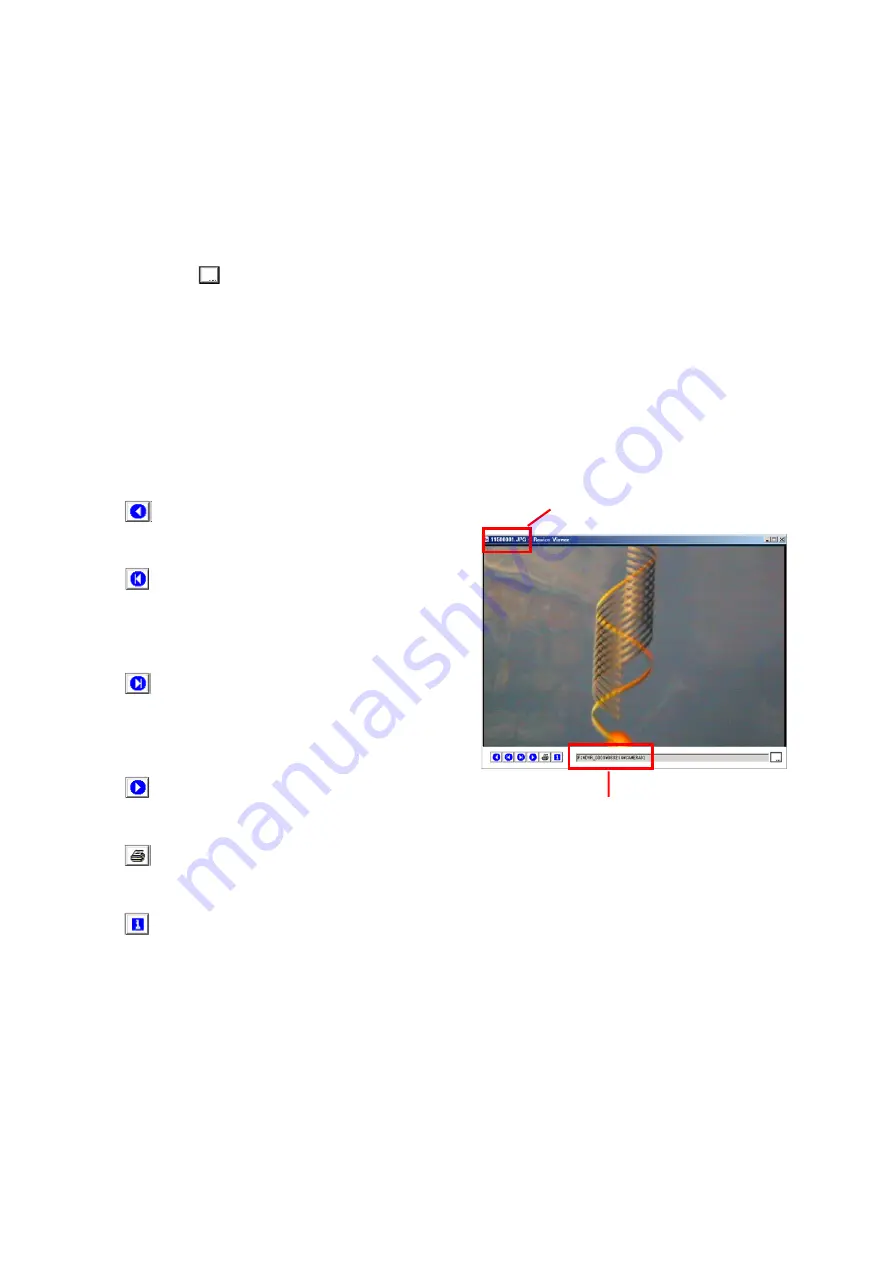
58
18.5.3. Playback by way of viewer software
Follow the procedure below to view the archived images on a PC.
1. Insert a recorded medium into the PC.
Insert a USB memory or DVD medium into the PC.
2. Select the medium from the PC’s drive and double-click on it.
3. Select View Software in the medium and double-click on it.
A Viewer software is activated.
4. Click on the
button located at the lower right of the screen.
The data folder boots up.
File selection screen is displayed.
5. Select the folders numbered by camera or image file, and click on "OK."
Images are displayed followed by folder name and file name.
Note
Depending on the numbers of image files saved in the folders numbered by camera, there may be a slight
delay before the folder is opened. In such cases, select the folder without opening the folder numbered by
camera.
6. View images using the button located at the lower left of the screen.
: Reverse Playback button
Plays back recorded images in the reverse
direction.
: Frame Reverse button
Performs a frame-by frame playback in the
reverse direction. Pressing this button while
the Recorder is in Playback or in Reverse
Playback stops playback temporarily.
: Frame advance button
Performs a frame-by-frame playback in the
forward direction. Pressing this button while
the Recorder is in Playback or in Reverse
Playback stops playback temporarily.
: Playback button
Plays back recorded images in the forward
direction.
: Print button
By pressing the print button, an image will be
printed.
: Tamper Check button
By pressing this button, data tampering or
alteration will be checked.
Notes
• If playback (reverse playback) is selected, playback (reverse playback) repeats endlessly.
• Playback (or reverse playback) will be at 10 images per second regardless of recording time.
• 10 images per second is standard, it changes by PC performance. Also it becomes late by the
Tamper/Alteration Check function.
• Depending on the numbers of images files saved in the folders numbered by camera, there may be a slight
delay before the recorded images are played back in reverse chronological order from the top camera
images saved in the folder. It is recommended to divide folders before archiving.
Folder name
File name






























