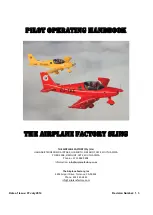CESSNA
MODEL 172S
SEc;;TION 9 - SUPPLEMENTS'
SUPPLEMENT
1 - FAA APPROVED
Another push of the mode button will cause the NAV display
to
go
from
the _ ACTIVE/BEARING
. format
.. to
the
ACTIVE/RADIAL
format.
In the RADIAL.mode,
the frequency
inc/dec
knobs
challnel
the
ACTIVE
frequency
window
and
depressing
the
frequency
transfer
button
will
cause
the
ACTIVE
frequency
to be placed
in blind
storage
and
the
STANDBY
frequency
(in blind storage) to be displayed
in the
ACTIVE window display, In radial mode'.of operation, the right
• hand window
of NAV display
shows
the
radial
FROM the
station .. When a too weak or invalid VOR .signal is received
. the display .flags (dashes) ..
Another push of the mode button will cause the unit to go into
the TIMER
mode.
When the unit is turned on, the elapsed .
timer. (ET) begins counting upwards from zero. The timer can
be stopped and reset to zero by pushing the NAV frequency
transfer button for 2' seconds or more causing the ET on the
display
to flash.
.In- this state, the timer
can be set as a
countdown
timer 'or the elapsed
timer can be restarted.
The
countdown
timer is set. by using the NAV frequency
inc/dec
knobs
to set the desired
time and then
pushing' the
NAV
frequency
transfer
button to start the timer .. The large knob
selects minutes, the small knob in the "in" position selects 10
. second
intervals, ,and the small
knob
in the
"out" position
selects individual seconds.
After the countdown timer reaches
zero, the counter will begin .to. count upwards indefinitely while
flashing
for the first 15 seconds.
When the elapsed
timer is
reset
to. zero
it may
be. restarted
again
by
momentarily
pushing the NAV frequency transfer button .
.
~~;
..
8. NAVNOLUME
CONTROL
(PULL IDENT) -- Adjusts volume of
navigation
receiver audio. ,When
the knob is pulled
out, the
Ident
signal
plus. voice . may
be
heard .. The'
volume
of
voice/identcan
be adjusted by turning this knob.
-;
~
Figure 1. Bendix/King KX 155A VHF NAV/COMM with KI 208 or KI
209A Indicator Head (Sheet 5 of 7)
July 8/98
S1-9
Summary of Contents for Cessna 172S Skyhawk SP
Page 1: ...E c o q 9 E E t o c UF lrsBf II 8E r P c f r...
Page 5: ...j l 1 1 J i j...
Page 7: ...l...
Page 9: ...t I j j...
Page 29: ......
Page 35: ...1 I j...
Page 49: ...c i I II i i l j 1 1...
Page 73: ...i J j I 1...
Page 77: ...I r...
Page 111: ...1 t...
Page 133: ......
Page 135: ...i I i J...
Page 159: ...I J I I I...
Page 163: ...1...
Page 187: ...j J...
Page 239: ......
Page 257: ...I i II I j I I I I j ___ ill...
Page 267: ......
Page 277: ......
Page 287: ...I 1 I 1 i 1 I j I II I 1 j 1 j I 1 I...
Page 307: ...if f fC...
Page 323: ...I I...
Page 405: ......
Page 413: ......
Page 435: ......
Page 457: ...dt t q q...
Page 465: ......
Page 485: ......
Page 489: ...i...