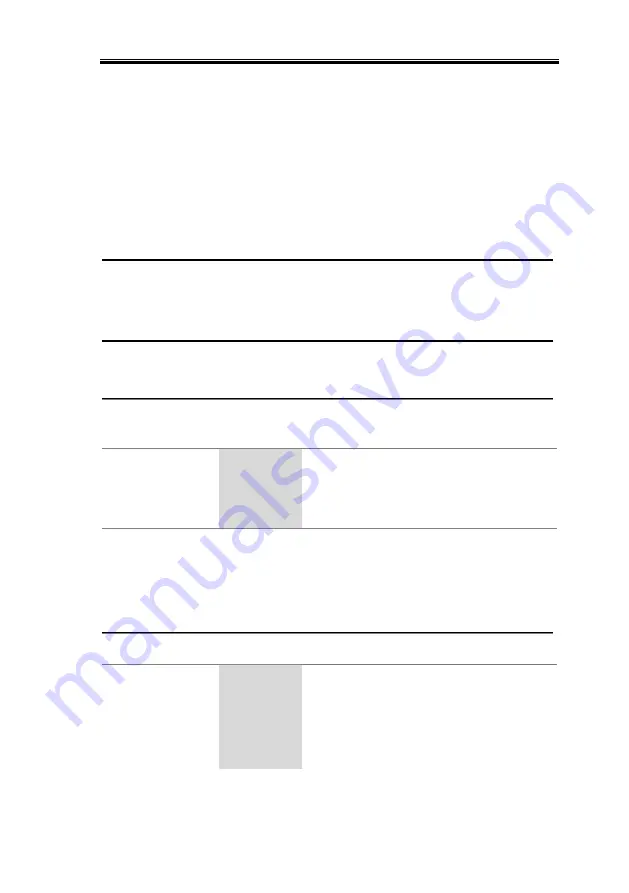
REMOTE CONTROL
107
Command Details
When using commands to select a specific channel, [1] stands for
CH1, [2] stands for CH2, [3] stands for CH3, [4] stands for CH4. "1"
can be omitted when you want to select CH1 as it is selected by
default. However if you wish to select CH2, "2" must be selected.
Measurement Commands
:MEASure[1|2|3|4] :<function>?............................... 107
VOUT<X>? ............................................................... 107
IOUT<X>? ................................................................ 108
:MEASure[1|2|3|4] :<function>?
Description
Performs a “READ?” query on the specified
measurement function.
Parameter
<function>
CURRent[:DC]:Measures the current.
VOLTage[:DC]:Measures the voltage.
POWEr[:DC]:Measures the power.
Example
:MEASure2: CURRent?
Reads back the CH2 current value.
VOUT<X>?
Description
Returns the actual output voltage.
Parameter
1
CH1
2
CH2
3
CH3 (for T3PS43203P only)
4
CH4 (for T3PS43203P only)
Summary of Contents for T3PS13206P
Page 1: ... ...
Page 106: ...T3PSX3200P Series User Manual 106 Register Commands OPC 187 OPC 187 ...
Page 177: ...REMOTE CONTROL 177 Example SAV 1 Recalls the setting stored in memory 2 STATE02 ...
Page 185: ...REMOTE CONTROL 185 Example STB Returns 81 if the status byte register is set to 0101 0001 ...
Page 196: ...T3PSX3200P Series User Manual 196 Between chassis and DC power cord 30MΩ or above DC 500V ...
Page 197: ... 0 0 0 1 2 3 4 5 6 7 8 8 9 3 3 3 45 6 990 0 0 9 0 0 0 9 0 0 0 0 9 7 7 88 8 1 931711 RevB ...






























