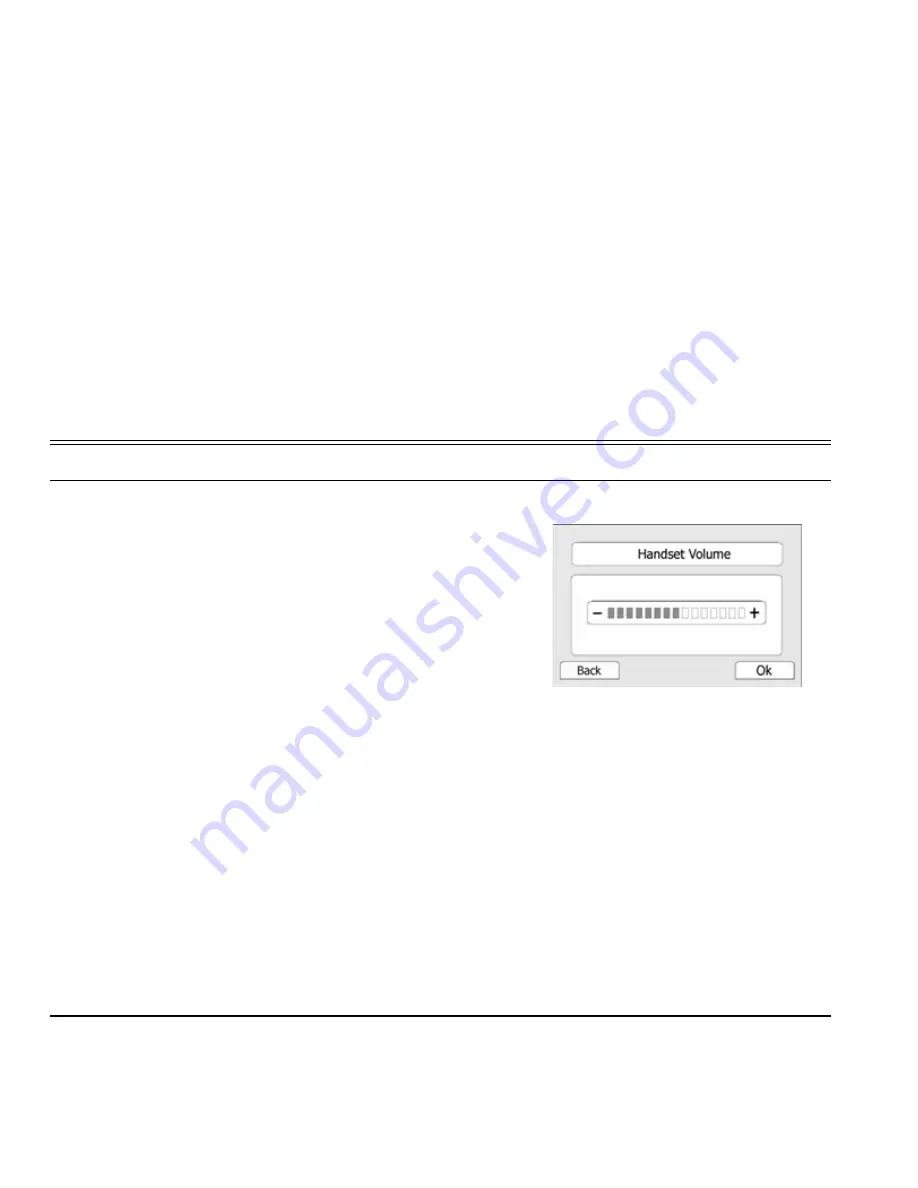
Volume Adjustment
229 T328 Executive IP Phone User Guide (Coral IPx/FlexiCom)
Volume Adjustment
5. Press the left/right arrow key to adjust the volume level.
6. Press
OK
or
[Save]
to save your changes
.
To adjust volume level during a call:
During a call (handsfree or handset) or during ringing, the phone’s volume
items can be adjusted by using the Volume key (+ to increase, - to
decrease).

























