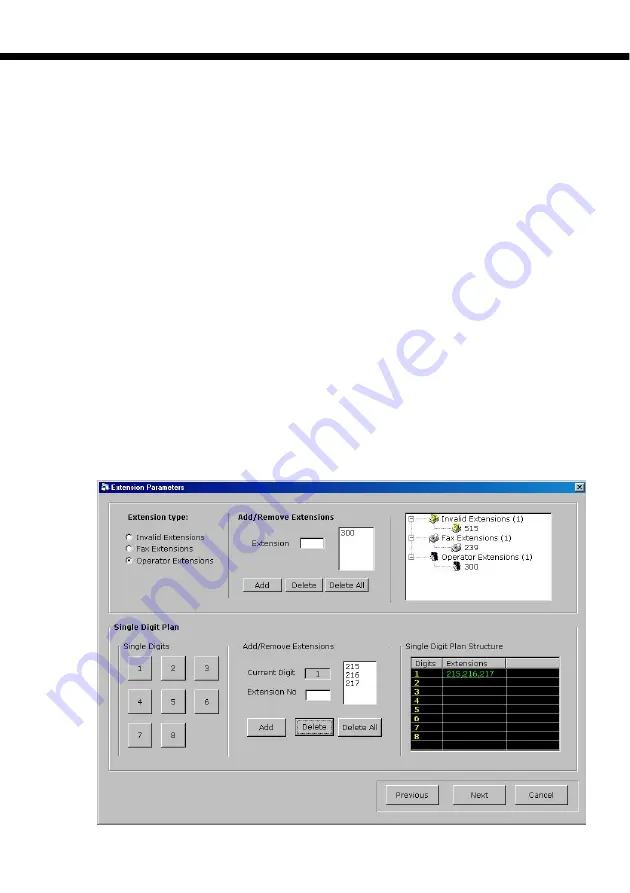
EZ VMS Lite
playback volume is low or high, this level may be adjusted as desired. Max volume level
is 19 and minimum is 1.
AGC – Automatic gain control is a feature by which the recording volume levels are
automatically adjusted so that all the recorded messages are at a uniform volume level.
Guest Room Transfers :
The facility for an outside caller to be able to transfer directly to
a Guest room may be enabled or disabled globally. If the guest room transfers are
disallowed, such calls will be directed to the Operator.
Guest Room Options :
This option allows or disallows the Guests from recording their
names and personal greetings. This option is disabled by default.
Welcome Greeting :
The
Welcome Greeting
may be enabled or disabled under user
control. If this greeting is enabled, the Welcome greeting is sent to a Guest Mail box on
Check-In and the Message Waiting lamp is made to glow. When the Guest logs in to his
mail box, the Welcome Greeting is played back. If this option is disabled, then the
Welcome message is not sent to the Guest mail box and the Message lamp will remain
off.
4.4.1.2 Extension Parameters
Invalid Extensions
are those extensions to which calls will not be transferred. To
program a particular leading digit as an Invalid leading digit, i.e. to make all extensions
from 400 to 499 as Invalid, enter 4**.
47
Summary of Contents for EZ VMS Lite
Page 1: ......
Page 5: ...EZ VMS Lite 4...
Page 58: ...EZ VMS Lite 5 0 Flow Charts 57...
Page 59: ...EZ VMS Lite 58...
Page 60: ...EZ VMS Lite 59...
Page 61: ...EZ VMS Lite 60...
Page 62: ...EZ VMS Lite 61...
Page 63: ...EZ VMS Lite 62...
Page 64: ...EZ VMS Lite 63...
Page 65: ...EZ VMS Lite 64...
Page 66: ...EZ VMS Lite 65...
Page 67: ...EZ VMS Lite 66...
Page 68: ...EZ VMS Lite 67...
Page 69: ...EZ VMS Lite 68...
Page 70: ...EZ VMS Lite 69...
Page 71: ...EZ VMS Lite 70...
Page 72: ...EZ VMS Lite 71...
Page 73: ...EZ VMS Lite 72...
Page 74: ...EZ VMS Lite 73...
Page 75: ...EZ VMS Lite 74...
Page 76: ...EZ VMS Lite 75...
Page 77: ...EZ VMS Lite 76...


































