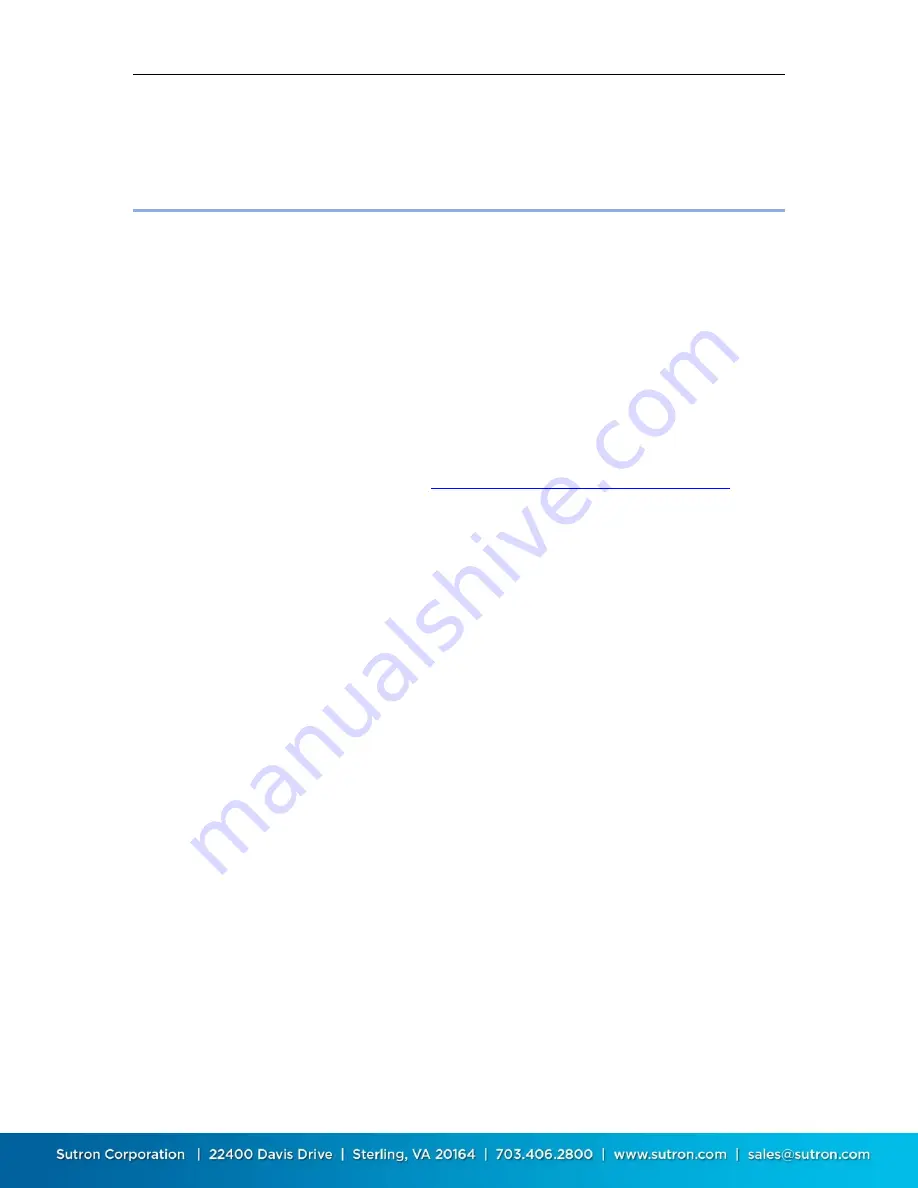
Sutron Corporation X-Link Operations & Maintenance Manual, Rev 1.63 5/24/2016 pg. 20
4.
LinkComm
LinkComm is a software application designed to talk to X-Link. LinkComm is free.
LinkComm is used to:
Check X-Link status
Set up an X-Link station
Download and graph the log from X-Link
Upgrade X-Link firmware
Calibrate connected sensors
…and more...
Download LinkComm from here:
http://www.sutron.com/downloads.htm
(search on “LinkComm”).
The PC version is supported on Windows 7 and higher. Operation on Windows
XP is possible so long as a graphics driver is installed that
fully
supports either
OpenGL v2.1 or DirectX 9.0.
The version for Mac supports OSX 10.x and above.
Mobile versions of LinkComm are also available to run on Apple iPad and iPhone,
and on Google Android phones and tablets. They can be found on the Apple®
App Store™, and Google® Play Store™, respectively. Quick Start Guides that
describe how to use the mobile versions of LinkComm are also available for
download from the link above.
To connect LinkComm to X-Link via USB, the FTDI USB to serial drivers must be
installed. Please see section 2, “Getting Started”, for details on how to get these
installed.
4.1.
Stations List View – Getting Connected
LinkComm requires you create a station definition before you can connect to it
or work on its setup. You’ll normally create an entry in the Stations list for every
station you manage on an on-going basis. It’s easy to add and delete station
entries, so you’ll also often create a temporary station entry for ad-hoc
connections.
















































