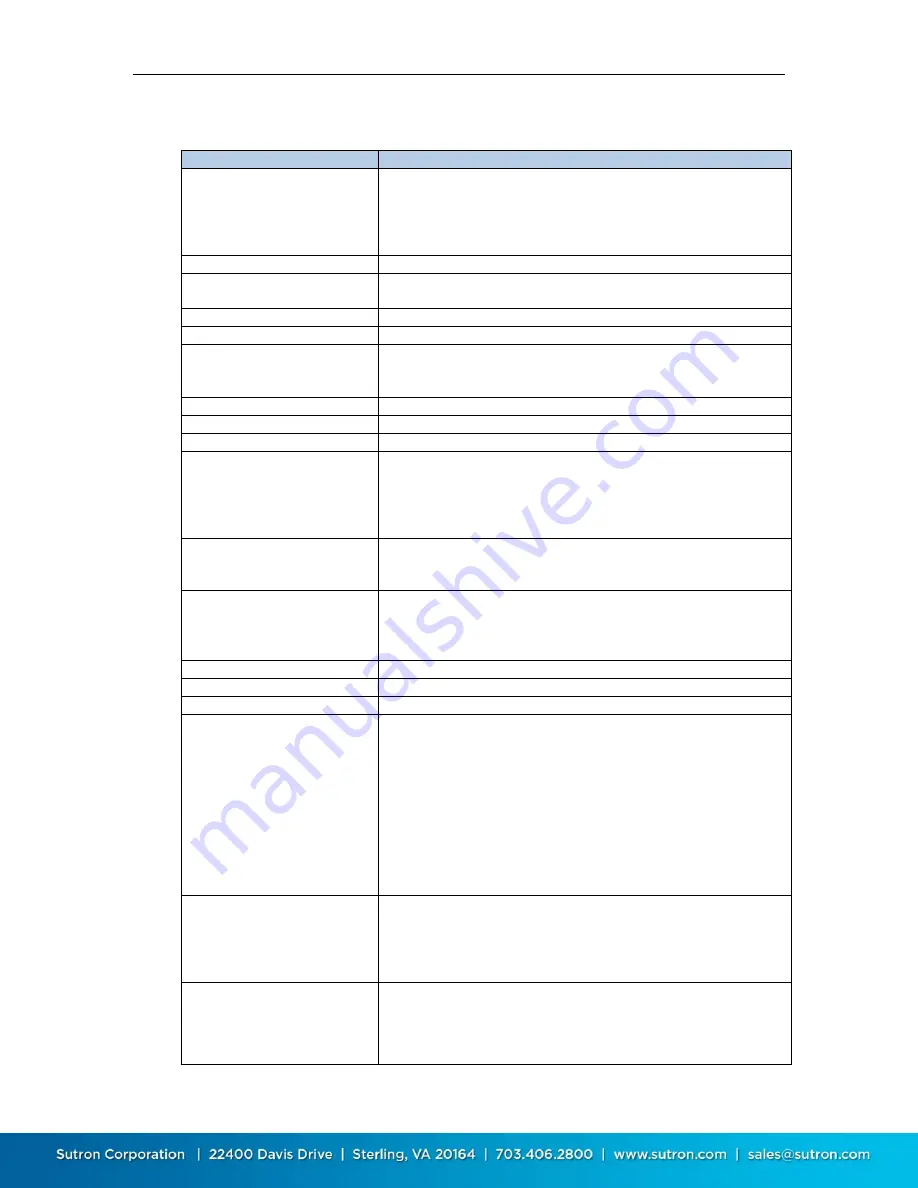
Sutron Corporation X-Link Operations & Maintenance Manual, Rev 1.63 5/24/2016 pg. 136
14.12.1.
List of Commands
Command
Description
AIM
This command is used to help with antenna placement.
Once issued, X-Link will keep the modem on and output the
signal strength every few seconds. The output will continue
until the user presses a key, disconnects, or after 30
minutes.
BATTERY
Shows the current battery reading.
DIAG 0
Shows system diagnostics, including system resets. If
followed by 0, it will clear system resets.
DOWNLOAD
See LOG
EXIT
Quits command line.
FACTORY DEFAULTS
This command sets the setup to defaults, clears status
(which includes system errors and transmission counts),
zeroes reset counts, and clears asserts.
HELP
Brings up the help (lists commands).
Also try HELP SETUP and HELP LOG
HI
System replies with Hello and blinks green LED.
LAST
Shows the last measured reading of every active
measurement. This command does not make a new
measurement, only shows the last results of the last
measurement. If preceded by the measurement designator
(E.g. M1 LEAS), it shows only one sensor.
LOG
This command is used to download the log. Try LOG
HELP. See Downloading the Log section above for more
details.
LOGIN
To log into a password protected station, type LOGIN=XXX
where XXX is the password. Optionally, type
LOGIN=USERNAME,XXX and USERNAME will be
ignored. See PASSWORD below.
M1
M2
..
M16
Type M1 to see the setup of the first measurement. Type
M2 to see the setup of the second measurement. Type M1
SETUP DEFAULTS to change to defaults only the setup of
measurement one. Type M1 LAST to see the last
measured value, and type M1 MEAS to make a new
reading.
Additionally, you may say M1 = 15.0 to calibrate the sensor.
That ends up changing the offset. There is also a two=point
calibration that changes the slope and the offset. Two point
calibration is started by typing M1 CAL
MEAS
Use this to make a measurement on all or some sensors.
After receiving this command, X-Link will measure every
active sensor and display the results. If preceded by the
measurement designator (for example, M1 MEAS), it
measures only one sensor.
OUTPUT1
This command controls X-Link's digital output.
OUTPUT1 tells whether the output is currently on.
OUTPUT1 ON turns on the output.
OUTPUT1 OFF turns off the output
















































