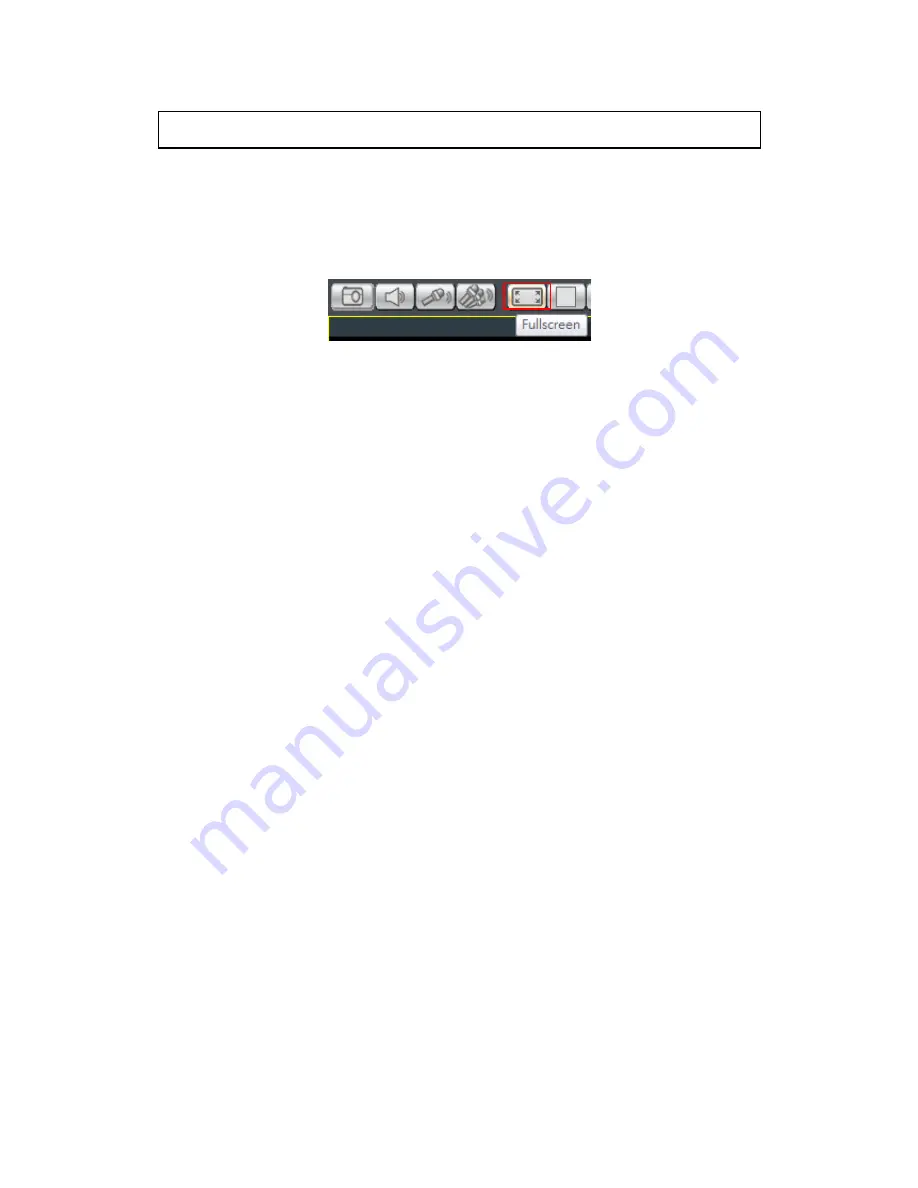
92
7.4.
Full Screen View
7.4.1.
Entering Full Screen View
From any view, you can switch to full screen mode by clicking on the full screen
button located above the main viewing window. Optionally you may also choose
to view a single frame in full screen mode by double clicking on the frame.
7.4.2.
Exiting Full Screen Mode
To exit full screen mode, hit the
ESC
key on your keyboard.






























