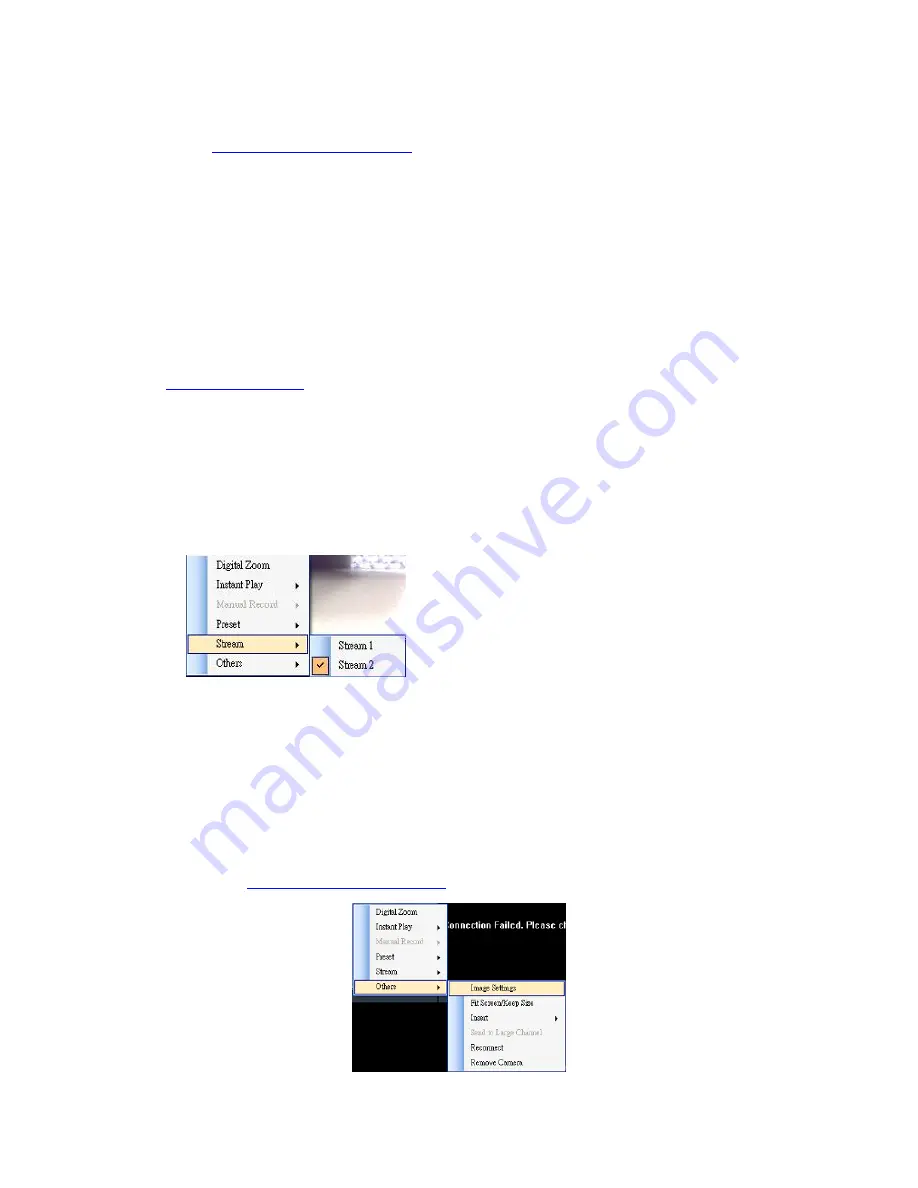
87
7.3.3.
Manual Recording
When
recording schedules are set
, it may be necessary to manually record a
video stream, even when the schedule does not specify for recording. In this
case right-click the panel that recording is required on, and select
Manual
Record > [5, 10 or 30 minutes]
to activate the function. The camera will
record the stream for the amount of time specified.
7.3.4.
Preset Pan
In cameras equipped with PTZ functionalities, presets set on the camera in the
PTZ Preset Settings
will be available. To access the presets, right-click on the
panel containing the camera feed, and mouse-over
Preset
. The system will
respond with a list of presets configured on the camera. Selecting a preset will
pan the camera to the preset position.
7.3.5.
Stream Selection
Video Streams can be selected by right-clicking the panel that playback is
required on, and then select
Stream > Stream1/Stream2
.
7.3.6.
Image Settings
Camera image settings can also be accessed by right-clicking the panel
containing the camera video and selecting
Others > Image Settings
. This will
pull up the
camera image settings menu
.






























