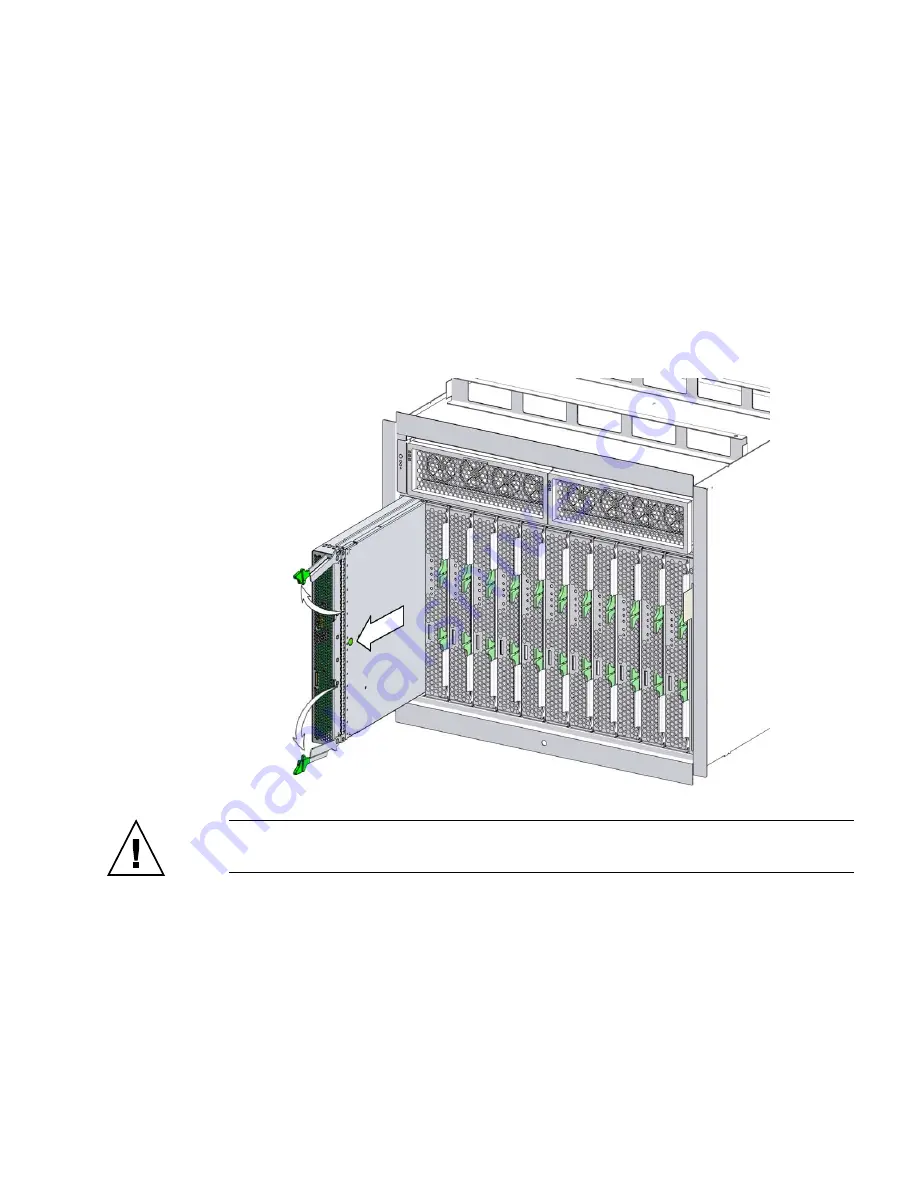
3-14
Sun Blade X6450 Server Module Service Manual • May 2009
2. Remove the server module from the chassis. See
FIGURE 3-3
.
a. Squeeze and hold green ejector buttons.
b. Open the ejector levers by rotating the ejector arms away from the server
module.
This action unseats the server module from the chassis connector.
c. Pull the server module out of the chassis by the ejector levers until you are
able to grasp the module with both hands to pull it out of the chassis.
FIGURE 3-3
Removing a Server Module
Caution –
Do not operate the system with empty slots. Always insert a filler into an
empty slot to reduce the possibility of module shutdown.
3. Set the server module on an antistatic surface.
Summary of Contents for Blade X6450
Page 12: ...xii Sun Blade X6450 Server Module Service Manual May 2009...
Page 14: ...xiv Sun Blade X6450 Server Module Service Manual May 2009...
Page 74: ...2 44 Sun Blade X6450 Server Module Service Manual May 2009...
Page 126: ...3 52 Sun Blade X6450 Server Module Service Manual May 2009...
Page 148: ...A 2 Sun Blade X6450 Server Module Service Manual May 2009...
Page 162: ...Index 4 Sun Blade X6450 Server Module Service Manual May 2009...
















































