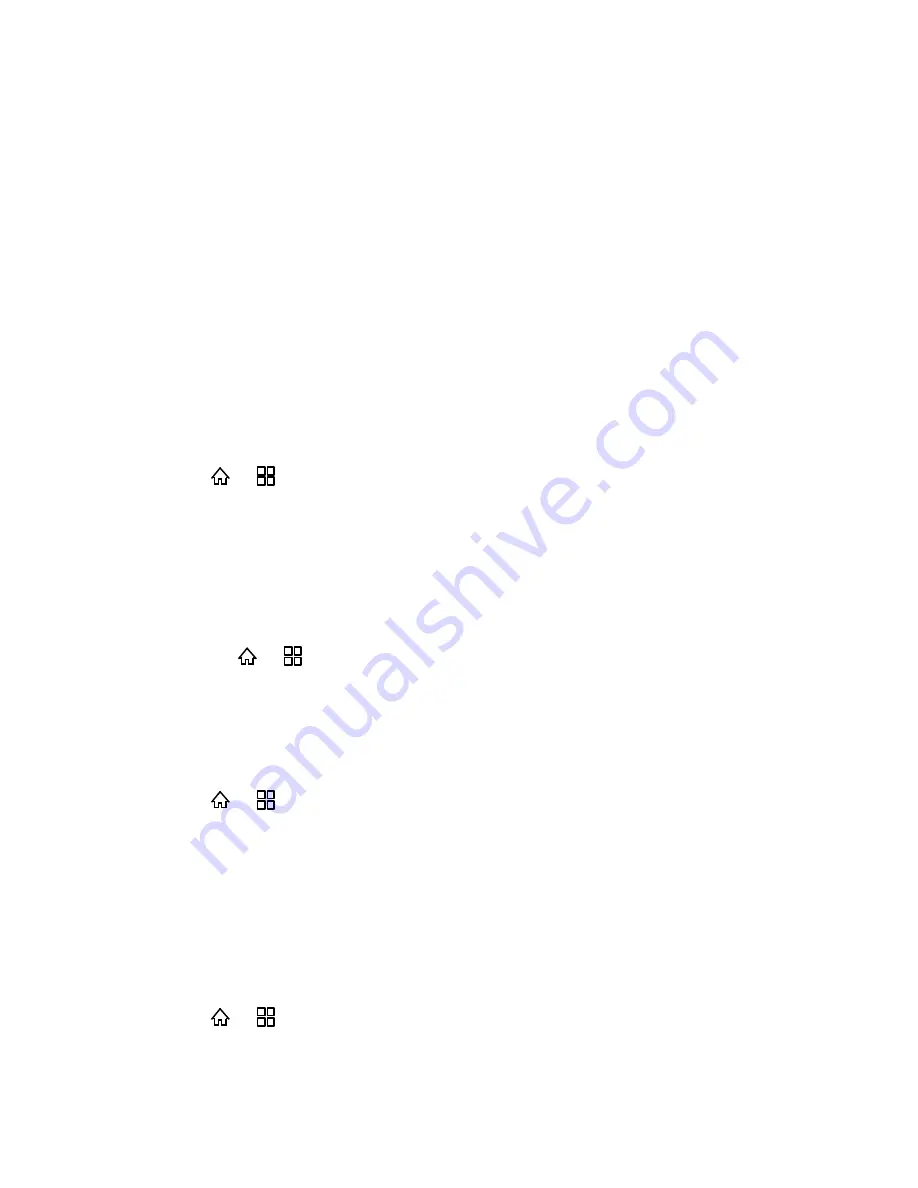
Device Settings
40
application’s authority as a device administrator. Applications whose device administration
authority you disable in this way, but that have accounts that require them to be a device
administrators, typically notify you how to restore their authority when you try to use them,
unless you delete those accounts.
Credential Storage
Credential storage is used to establish some kinds of VPN and Wi-Fi connections. If your
organization’s VPN or Wi-Fi networks rely on secure certificates, you must obtain the certificates
and store them in your phone’s secure credential storage, before you can configure access to
those VPN or Wi-Fi networks on your phone.
Use Secure Credentials
This menu allows applications to access your phone’s encrypted store of secure certificates and
related passwords and other credentials. If you have not set a password for credential storage,
this setting is unavailable.
1. Press
>
and touch
Settings
>
Location & security
.
2. Select the
Use secure credentials
check box.
Install from SD Card
If your phone uses a removable microSD card to store user files, touch this menu to install a
secure certificate from an microSD card.
►
Press
>
and touch
Settings
>
Location & security
>
Install from SD card
.
Set Password
You can use the set password function to set or change the password for your secure credential
storage. Your password must have at least 8 characters.
1. Press
>
and touch
Settings
>
Location & security
>
Set password
.
2. Enter the password twice in the corresponding text fields.
3. Touch
OK
.
Clear Storage
When you clear storage, you delete all secure certificates and related credentials and erase the
secure storage password:
1. Press
>
and touch
Settings
>
Location & security
>
Clear storage
.
2. Touch
OK
to confirm.






























