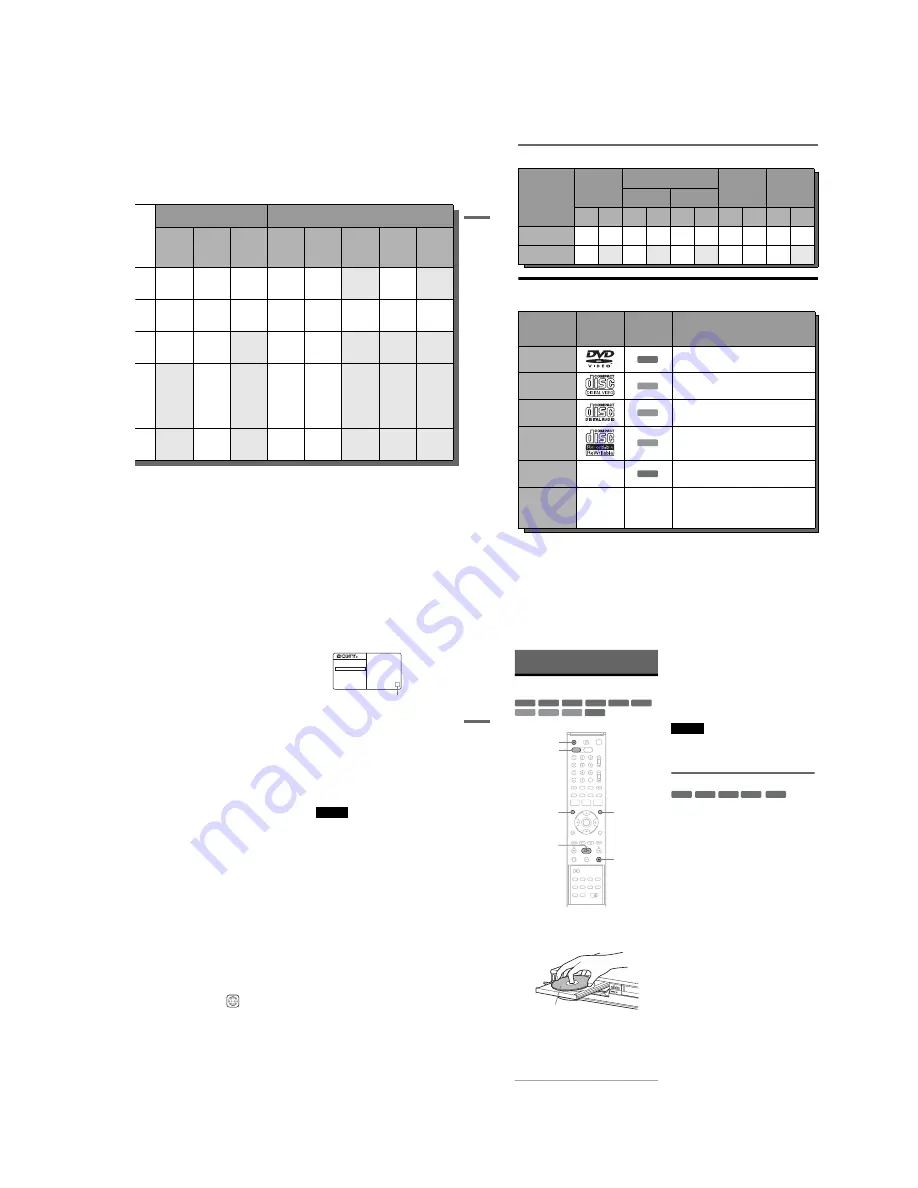
1-7
31
Quick
Guide to Disc Types
Discs that cannot be recorded on
• DVD-RWs (Ver.1.0)
• DVD+RWs that are not 2.4×-speed compatible
• 8 cm discs
• DVD-R DL (Dual Layer) discs
• DVD-Rs recorded in VR mode (Video
Recording format)
• DVD-Rs with CPRM
*1
*1
CPRM (Content Protection for Recordable Media) is
a coding technology that protects copyrights for
images.
*2
Unused DVD-RWs are automatically formatted
according to the setting of “Format DVD” in
“Features” setup (page 105).
*3
Erasing titles only frees up disc space if you erase the
last title.
*4
Erasing titles does not free up disc space.
*5
When using DVD+R DL (Double Layer) discs, see
the instructions supplied with the disc.
Recording Features
Editing Features
Rewrite
(page 69)
Auto
Chapter
(page 50)
Manual
Chapter
(page 62)
Change
Title
Name
(page 63)
Erase
Title/
Chapter
(page 59)
A-B
Erase
(page 60)
Divide
Title
(page 61)
Playlist
(page 64)
Yes
Yes
Yes
Yes
Yes
*3
/No
No
Yes
No
Yes
Yes
Yes
Yes
Yes/Yes
Yes
Yes
Yes
Yes
Yes
No
Yes
Yes
*3
/No
No
No
No
No
Yes
No
Yes
Yes
*4
/No
No
No
No
No
Yes
No
Yes
Yes
*4
/No
No
No
No
,
continued
32
12 cm/8 cm discs
Playable Discs
“DVD VIDEO” and “CD” logos are trademarks.
* A logical format of files and folders on DATA-CDs,
defined by ISO (International Standard Organization).
Operation
DVD+RW
DVD-RW
DVD+R
DVD-R
VR mode
Video mode
12 cm
8 cm
12 cm
8 cm
12 cm
8 cm
12 cm
8 cm
12 cm
8 cm
Playback
Yes
Yes
Yes
Yes
Yes
Yes
Yes
—
Yes
Yes
Recording
Yes
No
Yes
No
Yes
No
Yes
—
Yes
No
Disc Type
Disc Logo
Icon Used
In this
Manual
Characteristics
DVD VIDEO
Discs such as movies that can be purchased or
rented
VIDEO CD
VIDEO CDs or CD-Rs/CD-RWs in VIDEO CD/
Super VIDEO CD format (with PBC function)
CD
Music CDs or CD-Rs/CD-RWs in music CD
format that can be purchased
DATA CD
CD-Rs/CD-RWs created on a PC or similar
device in music format, or MP3 or JPEG format
that conforms to ISO9660* Level 1/Level 2
DATA DVD
—
DVD+RWs/DVD-RWs/DVD+Rs/DVD-Rs in
MP3 or JPEG format conforming to UDF.
8 cm DVD+RW/
DVD-RW/DVD-R
—
—
8 cm DVD+RWs, DVD-RWs, and DVD-Rs
recorded with a DVD video camera (Still images
recorded with a DVD video camera cannot be
played.)
DVD
VCD
CD
DATA CD
DATA DVD
33
Quick
Guide to Disc Types
Discs that cannot be played
• CD-Rs/CD-RWs, other than those recorded in
music CD format, MP3 or JPEG format, or
Video CD format
• Data part of CD-Extras
• CD-ROMs
• DVD-ROMs
• DVD Audio discs
• DVD-R DL (Dual Layer) discs
• DVD-Rs recorded in VR mode (Video
Recording format)
• DVD-Rs with CPRM
• DVD-RAMs
• HD layer on Super Audio CDs
• DVD VIDEOs with a different region code
(see page 33)
Note on playback operations of DVD VIDEOs/
VIDEO CDs
Some playback operations of DVD VIDEOs/
VIDEO CDs may be intentionally set by software
producers. Since this recorder plays DVD
VIDEOs/VIDEO CDs according to the disc
contents the software producers designed, some
playback features may not be available. Also, see
the instructions supplied with the DVD VIDEOs/
VIDEO CDs.
Note on DualDiscs
A DualDisc is a two sided disc product which
mates DVD recorded material on one side with
digital audio material on the other side.
However, since the audio material side does not
conform to the Compact Disc (CD) standard,
playback on this product is not guaranteed.
Region code (DVD VIDEO only)
Your recorder has a region code printed on the rear
of the unit and will only play DVD VIDEOs
(playback only) labelled with identical region
codes. This system is used to protect copyrights.
DVD VIDEOs labeled
will also play on this
recorder.
If you try to play any other DVD VIDEO, a
message will appear on the TV screen to indicate
that the disc is not playable. Depending on the
DVD VIDEO, no region code indication may be
labelled even though playing the DVD VIDEO is
prohibited by area restrictions.
Music discs encoded with copyright protection
technologies
This product is designed to playback discs that
conform to the Compact Disc (CD) standard.
Recently, various music discs encoded with
copyright protection technologies are being
marketed by some record companies. Please be
aware that among those discs, there are some that
do not conform to the CD standard and may not be
playable by this product.
Notes
• Some DVD+RWs/DVD+Rs, DVD-RWs/DVD-Rs, or
CD-RWs/CD-Rs cannot be played on this recorder due
to the recording quality or physical condition of the
disc, or the characteristics of the recording device and
authoring software. The disc will not play if it has not
been correctly finalized. For more information, see the
operating instructions for the recording device.
• You cannot mix VR mode and Video mode on the same
DVD-RW. To change the disc’s format, reformat the
disc (page 69). Note that the disc’s contents will be
erased after reformatting.
• You cannot shorten the time required for recording
even with high-speed discs. Also, you cannot record on
the disc if the disc is not 1x speed compatible.
• It is recommended that you use discs with “For Video”
printed on their packaging.
• You cannot add new recordings to DVD-RWs (Video
mode) or DVD-Rs that contain recordings made on
other DVD equipment.
• You may not be able to further record on a DVD+RW
recorded on other equipment. Note that recording on
such discs may cause the recorder to rewrite the DVD
menu.
• If the disc contains PC data unrecognizable by this
recorder, the data may be erased.
ALL
NO.
RDR-VX410
X
Region code
34
DVD Playback
Playing
1
Press DVD to operate the DVD recorder.
2
Press
Z
(open/close), and place a disc on
the disc tray.
3
Press
Z
to close the disc tray.
Wait until “LOAD” disappears from the front
panel display.
4
Press
H
(play).
Playback starts.
To stop playback
Press
x
(stop).
z
Hints
• When playing a DVD+RW, DVD-RW, DVD+R, and
DVD-R, you can select the title from the Title List
menu. See “Playing a Title From the Title List”
(page 39).
• To play DATA CDs or DATA DVDs containing MP3
tracks or JPEG files, see pages 42 and 43.
• If you inserted a DVD VIDEO, VIDEO CD, or CD,
playback starts automatically depending on the disc.
Notes
• To play a disc recorded with other equipment on this
recorder, finalize the disc on the recording equipment
first.
• For simultaneous VHS and DVD operation, see page 9.
Using the DVD’s Menu
When you play a DVD VIDEO, or a finalized
DVD+RW, DVD-RW (Video mode), DVD+R, or
DVD-R, you can display the disc’s menu by
pressing TOP MENU or MENU.
+
RW
+
R
DVD
VCD
CD
-RW
VR
-RW
Video
-
R
DATA CD DATA DVD
x
Z
MENU
DVD
TOP MENU
H
Playback side facing down
+
RW
+
R
DVD
-RW
Video
-
R
Summary of Contents for RDR-VX410
Page 62: ...2 22 2 22E MEMO ...
Page 64: ...3 4E MEMO ...
Page 66: ...4 1 VCR Main PCB 4 4 4 3 COMPONENT SIDE ...
Page 67: ...4 6 4 5 CONDUCTOR SIDE ...
Page 68: ...4 8 4 7 4 2 DVD Main PCB COMPONENT SIDE ...
Page 69: ...4 10 4 9 CONDUCTOR SIDE ...
Page 70: ...4 12 4 11 4 3 Jack PCB COMPONENT SIDE ...
Page 71: ...4 14 4 13 CONDUCTOR SIDE ...
Page 72: ...4 16 4 15 4 4 DV Jack PCB COMPONENT SIDE CONDUCTOR SIDE ...
Page 73: ...4 5 Function Timer PCB COMPONENT SIDE CONDUCTOR SIDE 4 18 4 17 ...
Page 74: ...4 20E MEMO ...
Page 76: ... Block Identification of Main PCB 5 4 5 3 VCR MAIN PCB Component Side Conductor Side ...
Page 77: ...5 6 5 5 5 1 S M P S VCR Main PCB ...
Page 78: ...5 8 5 7 5 2 Power VCR Main PCB ...
Page 79: ...5 10 5 9 5 3 Logic VCR Main PCB ...
Page 80: ...5 12 5 11 5 4 A V VCR Main PCB ...
Page 81: ...5 14 5 13 5 5 Hi Fi VCR Main PCB ...
Page 82: ...5 16 5 15 5 6 OSD VCR Main PCB ...
Page 83: ...5 18 5 17 5 7 SECAM VCR Main PCB ...
Page 84: ...5 20 5 19 5 8 Function Timer Function Timer PCB ...
Page 90: ...5 32 5 31 5 14 MUX NICAM TM PDC SCART Front Jack JACK PCB ...
Page 91: ...5 34 5 33 5 15 ADC DAC VIC1 LA73054 BLOCK JACK PCB ...
Page 92: ...5 36 5 35 5 16 MTS Tuner JACK PCB ...
Page 93: ...5 38 5 37 5 17 Component Super Out JACK PCB ...
Page 94: ...5 40E MEMO ...






























