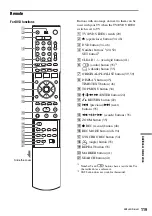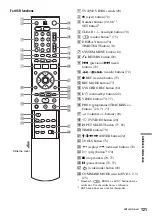126
LP mode
M
Mains lead
Manual clock set
“Manual Set”
MARKER
MENU
Menu
Top menu
“Modify”
“Move”
MP3 audio tracks
MPEG
N
NICAM
Number buttons
O
One Touch Dubbing
On-screen display
Setup Display
Sub-menu
System Menu
TOOLS menu
“Options” setup
Original
ORIGINAL/PLAYLIST
58
“OSD” language
P
“Parental”
Parental Control
PBC
PDC
“Picture Control”
Playable discs
Playback
MP3 audio tracks
Repeat play
Resume Play
Slow-motion play
Playlist
“Present Time”
Programme Dubbing
“Progressive”
Progressive format
“Protect”
Q
Quick Timer
R
Rear panel
REC
REC MODE
Recording
recordable discs
recording format
recording mode
tape speed
while watching another
programme
Recording mode
Recording time
Region code
Remaining time
Remote
REPEAT
Repeat A-B Play
Resetting
Resume Play
“RGB”
Rotate
S
S VIDEO
Safety tab
“Scan Audio”
Searching
“Chapter”
“End Search”
“Go To Zero”
Inrto Scan
Time Search
“Title”
“Track”
Settings
Setup Display
SP mode
Sub-menu
Subtitle
Surround
Synchro Rec
System Menu
T
“Tape Length”
Tape speed
TIME/TEXT
TIMER
Timer List
Timer recording
change/cancel
Manual setting
VIDEO Plus+
Title
Title List
“Title Name”
TOOLS
TOP MENU
Track
Tracking
Troubleshooting
Tuner Preset
“Tuner Preset” setup
“TV Type”
TV/DVD·VIDEO switch
TV/VIDEO
U
“Unfinalize”
Unrecordable pictures
V
“VCR Function”
“Video”
VIDEO CD
Video mode
VIDEO Plus+
“Video” setup
VR mode
Z
ZOOM
Zoom