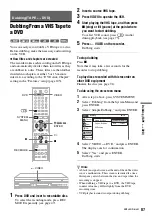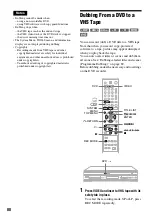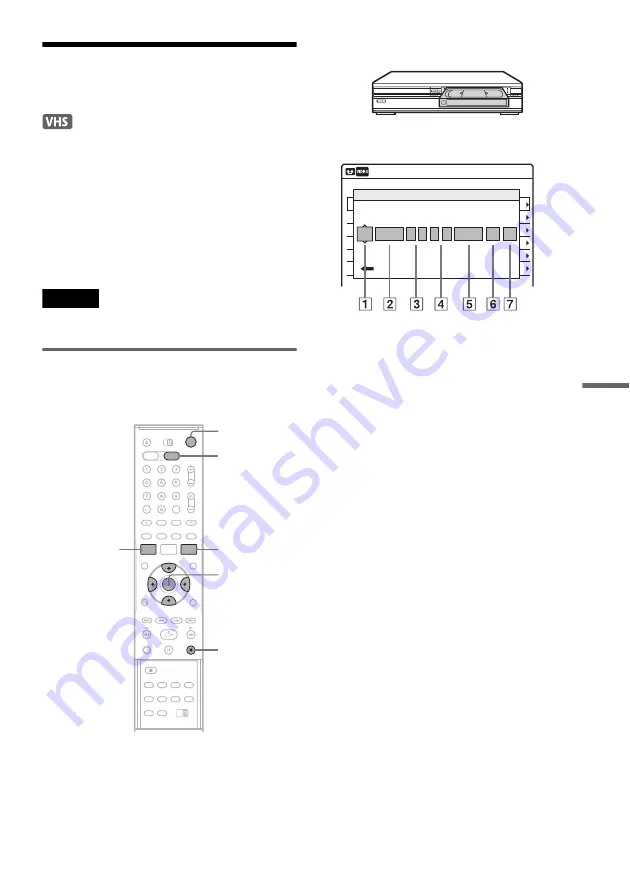
79
VCR
R
e
cording
VCR Timer Recording
(Standard/VIDEO Plus+)
You can set the timer for a total of 12 programmes
together with DVD and VCR timer recording, up
to one month in advance.
There are two methods to set the timer: the
standard method and VIDEO Plus+ method.
• Standard: Set the date, time, and programme
position of the programme manually.
• VIDEO Plus+: Enter the PlusCode number
designated for each TV programme (page 81).
Note
The recorder must be in standby mode for the timer
recording to be made.
Setting the timer manually
(Standard)
1
Press VIDEO to operate the VCR.
2
Insert a tape with its safety tab in place.
3
Press TIMER.
• If the Timer programming (VIDEO Plus+)
menu appears, press
<
to switch the
display to “Standard.”
4
Select an item using
<
/
,
and adjust
using
M
/
m
.
A
“Media”: Select “VCR.”
B
“Date”: Sets the date using
M
.
To record the same programme every day
or the same day every week, press
m
.
The item changes as follows:
Today
y
Sun~Sat (Sunday to Saturday)
y
Mon~Sat (Monday to Saturday)
y
Mon~Fri (Monday to Friday)
y
Sun
(every Sunday)
y
Mon (every Monday)
y
…
y
Sat (every Saturday)
y
1 month later
y
…
y
Today
C
“Start”: Sets the start time.
D
“Stop”: Sets the stop time.
E
“Prog.”: Selects the programme
position or input source.
F
“Mode”: Selects the recording mode;
“SP” or “LP.” To use the Rec Mode
Adjust function (page 80), select
“AUTO.”
G
“PDC”: Sets the PDC function. See
“About the PDC function” (page 80).
• If you make a mistake, select the item and
change the setting.
5
Press ENTER.
M
/
m
/
<
/
,
,
ENTER
SYSTEM
MENU
TIMER
x
VIDEO
)
/
1
01
DVD
04/15
09:00
10:00
PR 1
---
--/--
--:--
--:--
----
---
04
---
--/--
--:--
--:--
----
---
05
---
--/--
--:--
--:--
----
---
06
03
---
--/--
--:--
--:--
----
---
02
DVD
04/30
09:15
09:45
PR 2
No Rec To
Date
Start
End
Source Mode
---
---
---
---
SP
SP
Off
Off
PDC Edit
Timer – Standard
10:10
No.1
:
DVD
:
Today
10
10
10
15
Prog. 1
SP
Media
VIDEO Plus+
Date
Start
Stop
Prog.
Mode
Off
PDC
,
continued