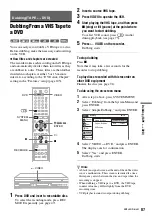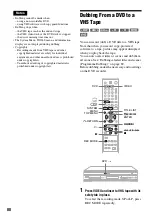100
Clock Setting (Clock Set)
The “Clock Set” setup allows you to make clock
settings for the recorder.
Select “Clock Set” in the “Setup” display.
Auto Adjust
Turns on the Auto Clock Set function when a channel
in your local area broadcasts a time signal.
The Auto Clock Set function is activated whenever
the recorder is turned off.
If the recorder does not receive a time signal from
any station, “Auto Adjust” returns to “Off”
automatically and the display for setting the clock
manually appears. See “Present Time” below.
Note
The Auto Clock Set function does not work while
recording.
Present Time
If the Auto Clock Set function does not set the
clock correctly for your local area, set the clock
manually.
1
Select “Present Time,” and press ENTER.
2
Press
M
/
m
to set the day, and press
,
.
Set the month, year, hour, and minutes, in
sequence. Press
<
/
,
to select the item to be
set, then press
M
/
m
to set the item. The day of
the week is set automatically.
3
Press ENTER to start the clock.
Clock Set
Auto Adjust
Present Time
Setup
Disc Setting
Edit
Title List
Timer
Dubbing
: On
: Sat 21. 5. 2005 10:10
10:10
2005
Sat
21
05
10 : 10
Clock Set
Set the time and date.
Hour Min
Month
Day
Year
Setup
Disc Setting
Edit
Title List
Timer
Dubbing
10:10